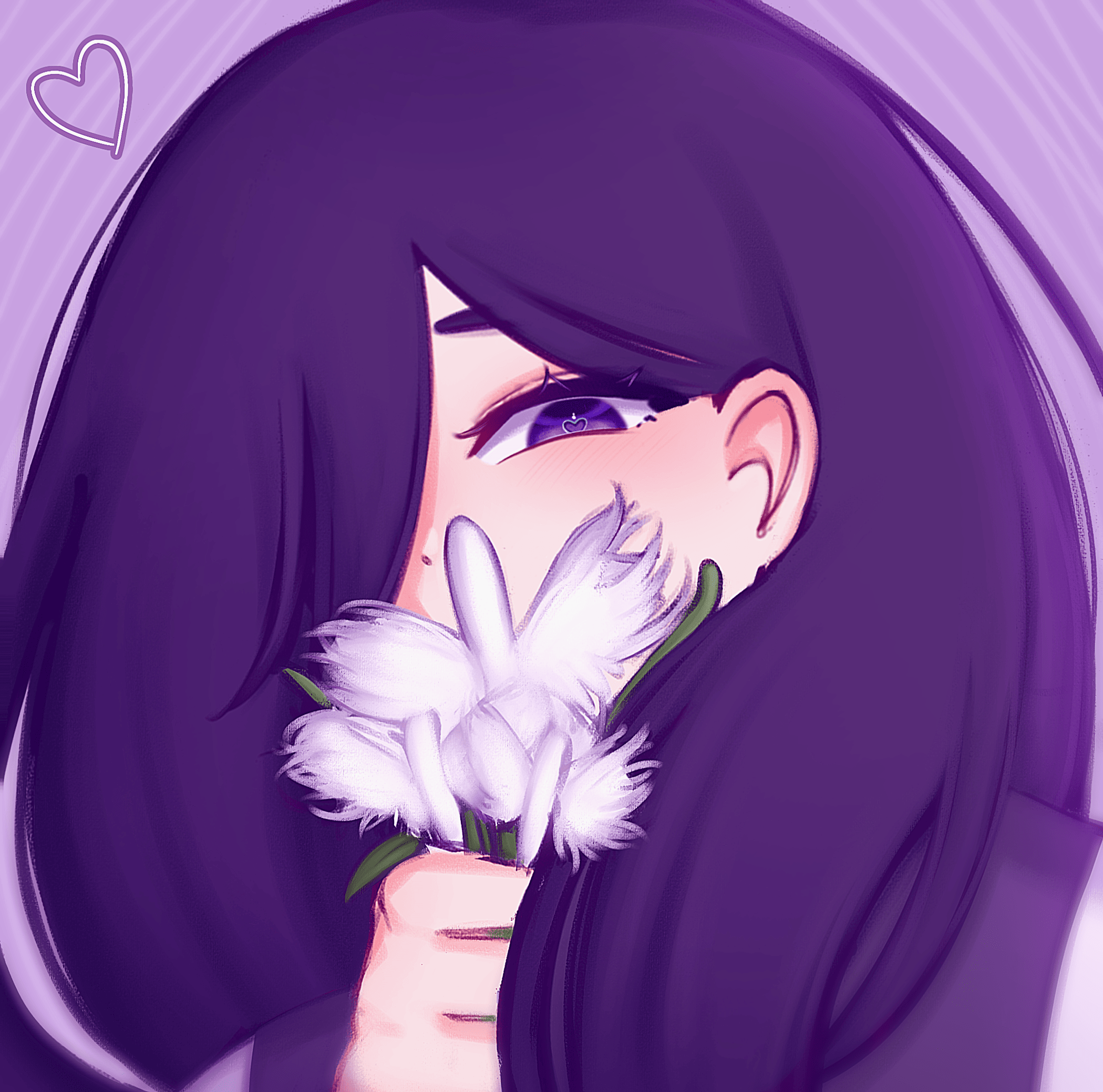Navigating a Game Page
Full-game Leaderboard
Typically the main leaderboard for a game, although game moderators can decide to show the Level Leaderboard as the default if they so choose. Here you will find the major categories listed at the top of the board as decided by the community. Meme or less official categories may be found in the Category Extensions page.
Runners can also find the rules for each category on this page, as well as submit their runs for moderator review. Runs should take 1-3 weeks to be verified.
If you follow a game, it will show up on your homepage feed as well as give you the ability to filter for games you follow on the Streams page.
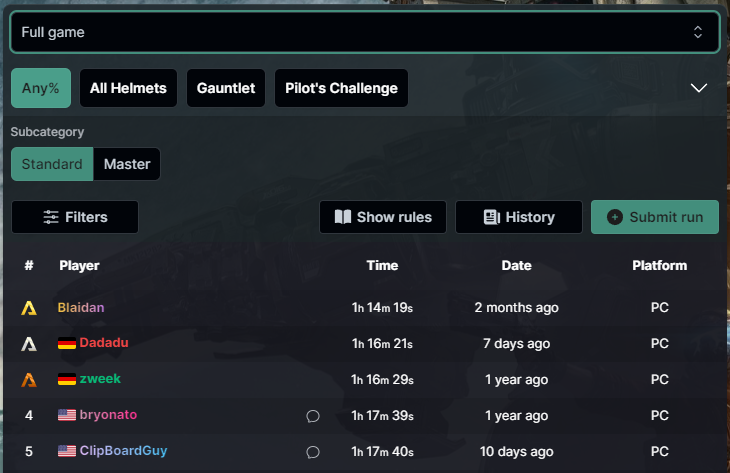 The Main Menu
The Main Menu
Just at the bottom of the header beneath the game's Title, platforms, cover, etc. you’ll find the main menu for Levels (assuming the full-game leaderboard is the default view), News, Guides, Resources, Forums, Streams, Stats, and sometimes more depending on the game.
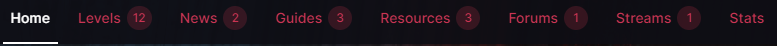 The Related tab for instance will only appear if a game has Category Extensions or some other linked leaderboard.
The Related tab for instance will only appear if a game has Category Extensions or some other linked leaderboard.
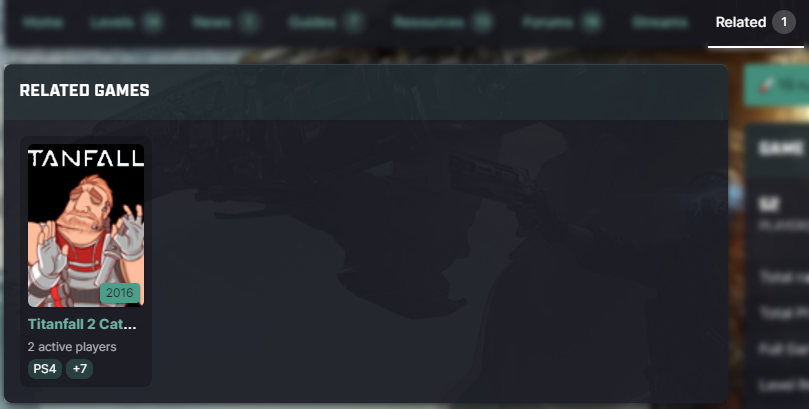 Widgets
Widgets
Widgets are on the right hand side of the leaderboard, let's go through them one by one.
Game Stats
The Game Stats widget provides a wealth of valuable information to enhance your understanding of the game and its community. You can access a variety of metrics, such as the cumulative number of players who have participated in the game, the current player count, the total number of submitted runs, how many runs were submitted recently, and much more.

Latest News
The Latest News widget will show you the latest community news written by the Game Moderators
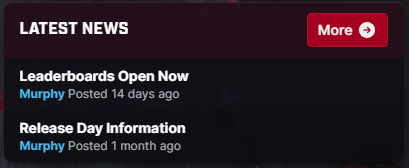
Latest Threads
The Latest Threads widget will show you the latest threads (a.k.a. forum posts) from the whole community
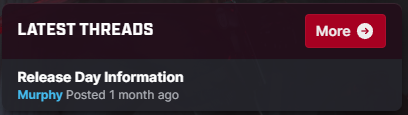
Moderators
This is where you will find the moderators for the game, each with a different colored sword depending on their level Examples of each moderation level can be found in the Moderation Rules. Feel free to reach out to them if you have any questions or requests regarding the game.
If you have any questions about the game or need to learn more, the Discord is always a good place to start.
##News Posts are here!
Some exciting new content! We're really excited to introduce news posts as part of the latest update!