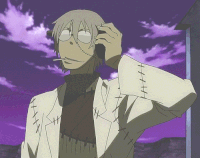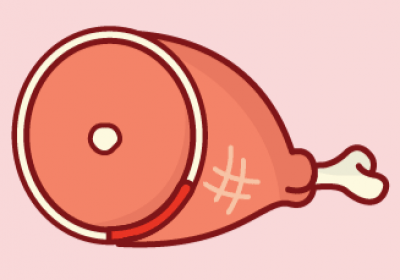team meat recently did some server maintenance, and part of that involved shutting down the old Super Meat World server. When they patched the pc version of meatboy to version 1.2.5, they rewrote Super Meat World and set up a new server for it. However, the version most of us play on, ogversion, still used the old server. In the past few days, that server was taken down permanently.
This means that, because ogversion is hardcoded to connect to a specific IP on launch, we're gonna have some issues.
WHAT THIS IS
when you try to launch the game, the game will be stuck at the initial loading screen (before the intro cutscene) for a period of up to several minutes, before finally displaying an SQL server error and continuing as normal, with disabled online functionality (no super meat world or ingame leaderboards).
as of this writing, this applies to the original windows version ('ogversion') as well as the Mac and Linux versions. This does not apply to v1.2.5 on pc. The console versions use their platform's online functionality and are also not affected (& never had super meat world anyways).
HOW TO FIX
thanks to 6DPSMETA / DEFEAT for the fix. We just have to block the game in a firewall. For windows, follow this guide https://www.minitool.com/news/block-program-with-windows-firewall-009.html and create a rule that blocks supermeatboy.exe from accessing all networks.
I'm not familiar with Mac and Linux, but a similar approach should work for yall too. Feel free to post any successes you have and I'll edit the instructions in.
This fix will make the game throw the SQL server error immediately at launch, instead of you having to wait an indeterminate amount of time. From there, you'll be able to continue normally. All of the online functionality, however, will be permanently disabled.
Tommy's mentioned that a patch is planned for the Mac and Linux versions, to bring them to v1.2.5, but it's not being actively worked on (didnt say why, but its a safe bet they're busy with smbforever). Patches for ogversion itself (to make it compatible with the new meat world server) are not planned. If you want to play super meat world, v1.2.5 is going to be the only way to do it.
I used the firewall of my VPN to block SuperMeatBoy.exe from accessing the internet. I'm on Windows 11.
this just won't work at all for me, I don't know why, but every time when I go into "outbound rules," block "supermeatboy.exe," and then put a name on it and start the OG version, it still freezes, I've tried putting it on OG version, deleting the entire game, and then re-installing it, then making the rule on it, but it still doesn't work, I even tried making an "inbound" rule instead, but that still doesn't work, I couldn't find any other walk throughs/videos explaining how to do this, so I'll just ask how to do it here. Unless this is just outdated.
now i open og version, but its 600 fps or 30, what the hell