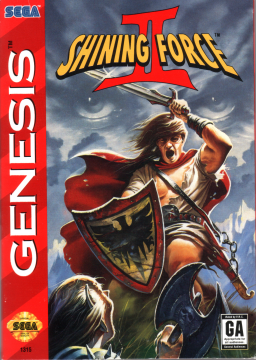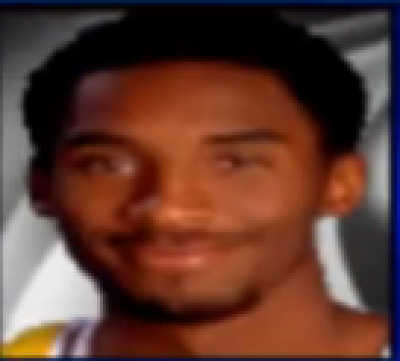Press B once to cancel an OoB movement
Press B once to cancel an OoB movement
Out of Bounds The requirement to execute the Out of Bounds glitch is two allies standing next to each other, plus the character you wish to send to outerspace. For the sake of an easier explanation, I’m going to use the Kazin-Bedoe snipe as an example (see video/picture below).
I move below Slade and half-step off him [up & right], I close the menu and quickly half-step [left & up] to achieve the proper tile position. I bring him downwards, close the menu and then press Up + C until he moves about ½ a tile and then quickly change my direction to down and let go of C.
Kazin glitches off Slade & Jaha, the game still thinks Kazin is on top of Slade despite he’s walking out of bounds.

Red Kazin indicates I can’t move because of obstruction flags, hence the buzzing sound before the menu appears. Green Kazin indicates the menu-buffer on the X axis after finally reaching an empty tile. Blue Kazin indicates the amount of quick menu-buffers I needed to do on the Y axis to successfully reach the archer. (13)
MAPS
There are approximately 78* separate maps that are all loaded individually throughout Shining Force 2. The Overworld is split into about 12 maps, while the rest are towns, caves, interior buildings, etc.
- Map 24 & 46 won’t import for me
Every map has a barrier around it that acts as the camera; it indicates what you can see and stops your character from just walking past it, even in debug mode. Outside of these barriers can sometimes be used to just store scenery, a tileset, a flag ready to be copied over after a specific event triggers, a separate map entirely, or absolutely nothing. Every map seems to be a total of 64x64 in-game tiles.
Maps also have what’s called “Exploration Flags” and obstructed ones (red X), are placed throughout the maps to restrict you from walking & moving a character onto that tile.
When you movement glitch off two people and execute the OoB glitch, you walk past the barrier and into whatever else is loaded out of view in that specific map. If there are no obstructed flags past those barriers, you can freely menu-buffer across the map on either the X or Y axis depending on which direction you initiated the out of bound glitch. Additionally, when you've reached your desired spot, you can continue to menu-buffer back towards the map to reach further distances. ~Credit to Wiz's SF2DISASM for the map export.
-> Moving someone UPWARDS outside the map & ending the battle has different outcomes.:
-
If you enter a battle animation (attacks, heal, items, etc..) and the cursor scrolls back to Bowie while he is out of bounds, he will be removed from the battle entirely. Ending the fight results in Bowie being placed somewhere else on the map, whether he loops around it or just warps is unconfirmed.
-
If you don't enter a battle animation and Bowie continues to get turns out of bounds, he will remain in the battle. Ending the battle will place Bowie in the exact spot you glitched him out of bounds. (Example: Peter one shots the last enemy without Bowie getting a turn after a battle animation has occurred).
-
It will softlock if you have Oddler or the Fairy following you. Peter, Luke & the Caravan should not cause softlocks. Other followers unconfirmed.
MAP 70 / Power Ring battle: send Bowie upwards off the map on his first turn. Apply rule #1 and he is removed from the fight, ending the battle puts him 3 steps below the cave in Desert 1.