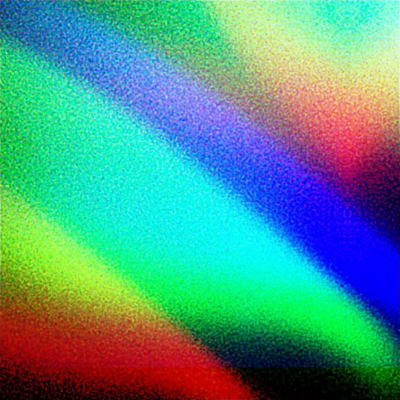--- NOTE: Crash Team Racing has a differing ruleset for emulators which can be found here. ---
When streaming/recording a run you must be able to capture the window to show what emulator is being used.
BizHawk is able to display the status bar below the game window. That must be displayed.
DuckStation will has specific requirements below. You are able to run without showing the window.
You must also state what emulator is being used when submitting your run.
Accepted Emulators:
- XEBRA
- BizHawk 2.9 or newer (Nymashock and Octoshock are allowed).
- mednafen
- DuckStation 0.1-6280-gcf760bbe or newer [Recommended]
Accepted Emulator on Mac:
BizHawk Setup:
Games can only run under the cue format.
- Config > Speed/Skip > Audio Throttle
If you're using the Octoshock core
- PSX > Options
- Select either mednafen mode option
- Deinterlacing the image is allowed. Select Bob in the same window. To verify that you are running with Audio Throttle enabled you must hit the increase/decrease speed keys [plus/minus] it will display a message on screen.
DuckStation Dedicated Rules:
These settings can be displayed by enabling quick menu (Default: Escape Key). You must show settings of the core settings before/after the run, you must match these settings.
Settings -> Bios
- Disabled: Fast Boot
Settings -> Console
- Disabled: 8MB RAM
- Execution Mode: Interpreter (Slowest)
- Clock Speed Control & Recompiler ICache: Disabled
- Async Readahead: 8 sectors (53KB/16ms)
- Read/Seek Speedup: None
- Disabled: Preload Image to RAM
- Disabled: Apply Image Patches
Settings -> Emulation
- Emulation Speed: 100%
- All Other Settings Disabled
Display -> Enhancements
- Disabled: Widescreen Hack
- Disabled: Force NTSC Timings (60hz-on-PAL)
- Disabled: Geometry Correction
Custom settings are allowed for anything that isn't mentioned such as internal resolution scale. We would allow enabling "Show Enhancement Settings" to simplify the user end side. However, some of the settings do not appear if they're enabled.
Quality of Life Settings: Settings -> General
- Enable: Render to Separate Window
- Enable: Disable Window Resizing
Settings -> Display
- Use whatever renderer you prefer (Recommended: Vulkan then OpenGL)
- Aspect Ratio: Auto or 4:3
If there are any uncertainties or problems, make sure to join the Discord server and contact a mod.