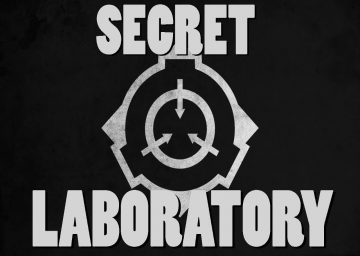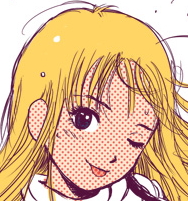Downloading and running a dedicated server
If you have SCP:SL installed you will be able to find the SCP:SL dedicated server in your steam library. You can find it by typing "SCP" into the search bar, as shown in the screenshot. You will be able to run it alongside the game. https://prnt.sc/PCa-ekz8gBOq
Setting up the config
Once you have installed and ran the server by typing 7777 into the console, you will need to close it again and head over to the server files directory. C:\Users(User)\AppData\Roaming\SCP Secret Laboratory\config\7777
Once there you need to open "config_gameplay.txt". On the 9th line of the text file you will find the server tickrate. Make sure you set that value to "server_tickrate: 30" and do NOT edit any other values. The only exception is changing the seed for set seed runs.
You can follow the other guide on how to make yourself admin as it follows the same steps, but make sure you're editing the config of your dedicated server.
Running on a dedicated server
Once you have completed all of the above steps you are ready to run your server and connect to it. While the server is running on your computer, go to "Servers" ingame and press the "Direct Connect" button. In the window that pops up type "localhost" and press connect.
After you have connected you may notice that there is no force start button. This is because you must use the dedicated server console instead. Typing "forcestart" and pressing enter in the server console will begin the round as usual. You can still use "roundrestart" from the ingame console like before.
Hiya! Just a heads up that verifier applications are open for Secret Lab. If you wish to apply, you can find the form here: