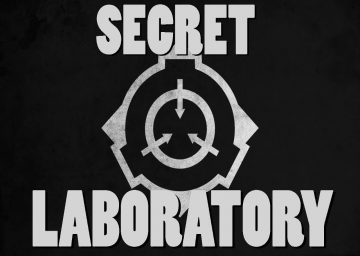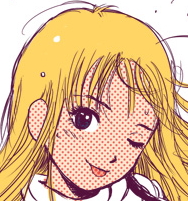-
Open SCPSL, open the console, and type "CST"
-
Click "create server" in the server browser, then press the red button that appears (this creates a temporary server that only you can join on your computer)
-
Press "force start", then go into the console and type "adminme".
-
Press M to open the admin menu. Use the teleport function to teleport to all of the elevators you will be using (light -> heavy and entrance -> surface) and call them. You will want to do this after every run, since restarting the temporary server does not reset the elevator's position. (otherwise, you will be waiting for the elevator every run)
-
Now make sure you are recording. Go to the console and type "seed", then type "restart" to restart the server (or restart through the admin menu)
-
Do your speedrun.
-
After getting a run you like, make sure to type "seed" in the console once you've finished the run and become a chaos insurgent.
For subsequent runs, repeat steps 3 through 7 whilst recording. Good luck!
Hiya! Just a heads up that verifier applications are open for Secret Lab. If you wish to apply, you can find the form here: