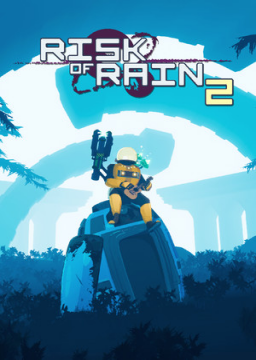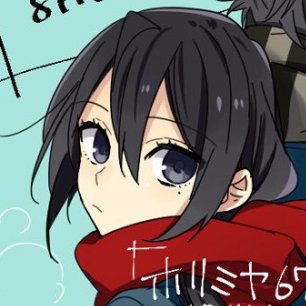This guide describes how to reset in Risk of Rain 2 using a config file. This allows runners to reset incredibly quickly compared to exiting a run manually and navigating back to the character select menu and restarting a run. This method should work regardless of what patch the runner is using.
What's a config file? In short, a config file is just a file that the game can see from the in-game console that contains a bunch of commands that are ran together in order. In the config file we have created, we primarily use two commands: "run_end" and "pregame_start_run". We have the config set up in such a way that these commands can be ran without worrying of computer loading times using the "transition_command" command.
Here is how to install and run the config:
- Download the config reset zip file from the resources tab on this page. This zip file contains the config itself.
- Navigate to your configs folder that you'd like to add the config to. This folder will be located at the place your Risk of Rain 2 is installed.
- For current patch, you can navigate here by right clicking on Risk of Rain 2 in steam, Manage, Browse Local Files. In the file explorer, the config folder will be under "Risk of Rain 2_Data".
- For downpatches, you can navigate to the config folder of the downpatch by navigating to your downpatch folder, "depots", "632361", (some numbers, different for everyone), and finally "Risk of Rain 2_Data".
- Unzip the config file you downloaded previously into the config folder. Alternatively, unzip the config file anywhere you'd like and drag and drop the file into the config folder.
To run the reset script, go in game and open the in-game console, CTRL+ALT+~. On non-american layout keyboards, do CTR+ALT+. The key just needs to be whatever key is directly to the left of the "1" key on your keyboard.
You can now open and close the console by pressing ~ or ` at any time without using CTRL+ALT.
Go into character select and start a run. Open the console, and type "exec reset". This will tell the in-game console to execute the config called "reset" present in the config folder. To execute the command again, hit the Up Arrow on your keyboard to select the previously ran command.
You should now be set up to quickly reset in Risk of Rain 2. Good luck on your runs!
Seeing as most everyone was for this change, the Gauntlet category will now accept runs performed on an unmodded version of the game. Using the mods is still allowed, with the Fogbound Lagoon stage now being optional - allowed, but not required.
Vanilla runs still submit their IGT from the results