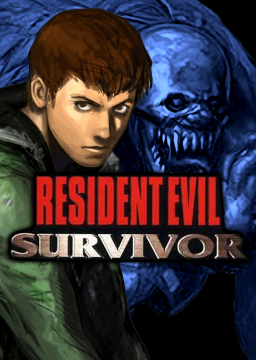A big thanks to TheDementedSalad for figuring out how to finally get us a working autosplitter for emulator runs!! This works on both PSXFin and Duckstation (has not been confirmed to work yet on PSXJin).
Getting the Splits Files
In the resources section you can find a file called "Autosplitter Files". In there I have uploaded splits files for both Legacy Emulator and Duckstation. The four types of splits in there are:
- New Game Normal (also works for New Game Easy and New Game+, you may just want to remove some item splits such as the magnum and grenade launcher)
- S-Rank Normal
- New Game+
- Area Splits (works for any category)
Preparing the Timing Method
-
If you are running on Legacy Emulator, right-click your splits and under "Compare Against" make sure that Game Time is checked. This will make sure that you are displaying IGT on the timer.
-
If you are running on Duckstation, right-click your splits and under "Compare Against" make sure that Real Time is checked. This will make sure that you are displaying RTA on the timer.
Activating the Autosplitter
Once you've downloaded and opened one of the splits files, right click your splits and click "Edit Splits". In the menu that pops up, click the activate button if it is not already activated:

Once activated, click on "Settings":

Autosplitter Settings
The description below is for New Game Normal on Legacy Emu with Door Splits, but should be easily adaptable.
Please note that because of a bug which is currently present in LiveSplit, if you check too many boxes at once or check them too rapidly, LiveSplit may crash!!! I would suggest checking maybe 3-4 boxes at a time somewhat slowly then exiting and saving your splits before making more edits!
The options below are what you should check to use the New Game Normal splits as they are set up in the files uploaded in Resources:

Here is a little more information if you want to edit those at all:

Comments
-
If you are running on Duckstation, make sure to uncheck both "IGT Start" and "IGT End", then check both "RTA Start" and "RTA End". Also make sure to set your timer to compare against Real Time!
-
If you are running on Easy difficulty, you may want to uncheck the Magnum item split and delete that split as well.
-
If you are running New Game+ on Duckstation, the autosplitter starts a little bit later than when we start timing. To accomodate for this, you can add a 2.1 second (by my calculation) offset to the timer in the Splits Editor:

Thanks to @TheDementedSalad we now have an autosplitter for the game! You can find a setup guide for it under "Guides" and some pre-made splits for it under "Resources".
Now that we have a working autosplitter, we should talk about the timing rules for Duckstation. For New Game runs, it starts and