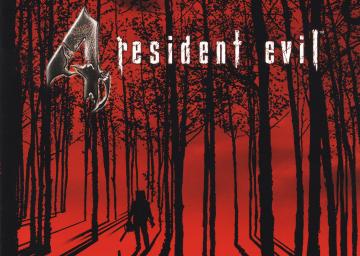If you play 60 FPS, it is highly recommended that you disable v-sync as you can see a lot of slowdown during high intensity areas or drops to around 50-55 fps, which can cause a lot of time loss over nothing. RE4 doesn't have an in-game option to disable it, so you have to do some extra work:
- Access the config file in Documents/My Games/Capcom/RE4
- Change the number next to V-sync to 0
- Access your graphics cards options and ensure v-sync isn't being forced on for all applications
- Profit!
This probably isn't news for most runners, but I had no idea about it since it's not obvious what could be causing slowdown. Hopefully this helps out!
Just to add up more info,
in your graphic card settings (nvidia panel for example), you have to select "manage 3D parameters", a new window opens up with 2 different tabs : Global settings / specific program settings. Select the second one and search for resident evil 4:
Just there you will be seeing a lot of different settings and you want to scroll down until you see "V-synch". By default it's set on "3D usage - activated". You want to completely desactivate it. Then Apply
To make sure the V-synch is desactivated, you have to run the game in Fullscreen Everytime. No exception. If you play in window mode, the game won't apply your settings. Also make sure your game is set on low settings / with original texture
My screen happens to be constantly teared as well, but after a while I managed to get used to it. I know that playing on windowed can completely get rid of the tear but that also takes some time to get used to playing it on windowed if you are not used to it. Unless there is a good fix, I would say just to give it some time. ;)
We are not going to discuss important stuff in SRC anymore so if you want to participate in upcoming discussions, please join the discord and read the announcements channel.