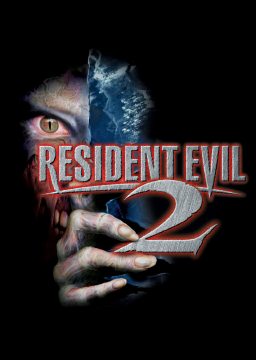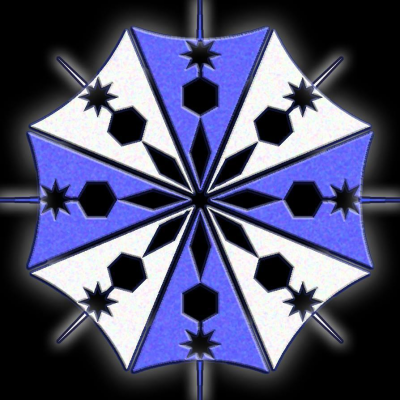Any other players using Windows 10 seeing anything like this? I had 7 and it ran perfectly but now it's very bad. Any idea on why this happens/how to fix this?
i had this problem on windows 10. All i did to fix it was reinstall the game and make sure the ISO is unmounted after installation.
EDIT: This first happened to me after a win10 update
I did that by re-watching your video on how to 'trick' the computer into thinking it's installed. Just today I re-installed it. Sadly, didn't help.
you can also try the 1.1 patch from the resource section, since it has an SRT and auto splitters now
@Furry: I remember that GrowthKasei had this problem. His pickups in his Leon A run has low framerate:
Wonder if this weird slowdown affects the timer at all in a negative way. Either way, if anyone suffers from this issue please try it in fullscreen mode and see if it still happens. This way we can eliminate the possibility it's a visual effect on Windows 10 specifically causing it.
Only reason I bring this up is because W10 'Aero' has been known to cause capturing issues with OBS for specific emulators/games, and me and DChaps were talking about it a while back. So maybe there's something on W10 that's similarly causing an issue here, too?
This is a problem i am currently facing while playing the game, general movement and action is fine, but menuing is slow ( dropped inputs) both with picking up and using items.
Any suggestions as to fix the problem would be welcome.
Currently have 1.1 version installed on windows 10.
Ta
You can try opening a video in windows media player and let it paused in the background. There are other options but I don't remember.
I've started learning the run for this and noticed the same issue. I'm going to try some of the suggestions here tonight on stream and I'll report back if any of them work so that the next person who runs into this can have an idea of what specifically works versus what doesn't currently.
So the verdict: It's an issue only if you run the game in full screen. If you F8 back to the smaller window mode the inventory works normally.
I tried every suggestion in this thread and none of them worked if it was in full screen, the suggestions didn't matter if it was in windowed.
Correction: it has to do with being in full screen with scaling on (ie. scaling enabled through Nvidia Control Panel). I still can't find a way to play it in a window larger than the default and not have the inventory lag though, =/. Oh well.
Yeah, I did that last night a bit and my monitor didn't react to it well at all. In the interim I can live with running it in the smaller window for now.
I posted about the rebirth patch in a separate thread though, that has the fix for this inventory lag issue as well as just generally a better look/feel (see rebirth for RE1 which is approved for those runs).
I'm trying to get a confirmation that it's approved for RE2 (right now it has a sound bug so I wouldn't be using it right now, but in the future, maybe).