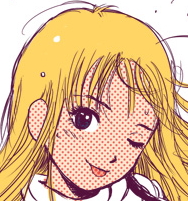2 questions:
- where can i find and modify GameUserSettings file for the downpatched version of the game?
Regular AppData\Local\Poppy_Playtime\Saved\Config\WindowsNoEditor\ GameUserSettings file modifications dont seem to apply to the downpatched version of the game
- is it allowed to speedrun the game with these modifications applied ?(for my pc to run the game smoother)
-
AppData\Local\Playtime_Prototype4
-
I would say it'd depend on what you're editing. It has generally been allowed in the past to edit files that do not impact game function. The only thing that would be a grey area, at least from what I can see, is editing the frame rate limit since frame rate messes with game function to some extent. Editing GameUserSettings has not been really tested to my knowledge, so I'd appreciate it if you could run through all of the settings you're changing with me. You can message me in the speedrunning Discord or DM me at CookiesUnite#0463.
If you didn't know, two days ago Twitch announced that Highlights will now have a 100 hour storage limit meaning that you can only have a total of 100 hours of highlights on your Twitch Channel.
The change doesn't come to effect until April 19th, but today we will be implementing som