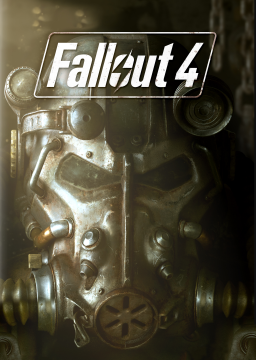Hello, So I've been running this game for the past few days and have been getting frequent crashes when loading into new areas.The crashes seem to be random, because I can reload the game and resume the run as normal but lose time in the process I get no message saying fallout has crashed, just crashes right to desktop. Is this normal because its on a early patch? Is there a way to fix this?
Reduce video settings, and reduce draw distance. I had the same problem, and lowering the video settings helps. I have them lowered so i can get 60fps pretty much everywhere, it måkes it much easier speedrunning.
Appreciate the reply. I have turned down my graphics to medium/low and still get crashes. I've verified Game files and reran the downpatcher again to make sure nothing got bugged. It does seem like they are not as random as I first thought though. I've noticed it will crash when going into loading zones. The most frequent crash I've had Is exiting the sewer after doing the menu clip. (It has crashed three times here during a run). I've also crashed when doing save warps. Getting a successful save warp crashed my game on four occasions. . Not to sure what Else I can do about this since the game is downloaded on a brand new SSD and my computer temperatures seem to be normal. If its just because of the game then that's pretty acceptable since we are running the game on the earliest patch.. Thanks, Kevin.
Just out of curiosity, what are your PC specs? This game has proven to be unstable, especially to lower end PC's. And this is a dumb question, but you have checked that your fps is capped at 60?
Pc Specs: I7-3770 @ 3.4 GHz, 10 gb RAM DDR3, 1070 G1 8GB GTX, Windows 8.1, I have my FPS capped with DXtory at 60. My CPU, RAM and motherboard are about 4 years old if that helps. GPU and SSD are new.
Those specs should not be a problem then. I'm fairly certain that it's a problem with the game. Delete the game and reinstall would be my like "final answer". If that doesn't work, it should be a problem with your computer. Reinstall drivers, check stuff like that. Trying to disable the dxtory fps cap and enabling nvidia vsync could be worth trying. Try to change resolution, fullscreen and windowed fullscreen etc. and bottoming out all video settings could also work. I don't really have an answer for this, as it can be so many things. It's normal for the game to crash, but it shouldn't be often. When just doing the normal Any% route, it should crash much less than every run. Personally, with my current configuration, I haven't crashed in like 30 run attempts. It seems you just have to find a good configuration of video settings etc.
Sounds good. I will try to configure my settings throughout attempts to see if it makes any changes, as well as checking everything you listed. I appreciate your help.