1.) Download and install the program - https://sourceforge.net/projects/vjoy-controller/files/latest/download
2.) Go to 'Settings --> IO Devices'.
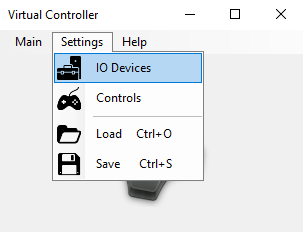
3.) Go to the 'Virtual' tab and click 'Setup --> Xbox 360 Gamepad'.
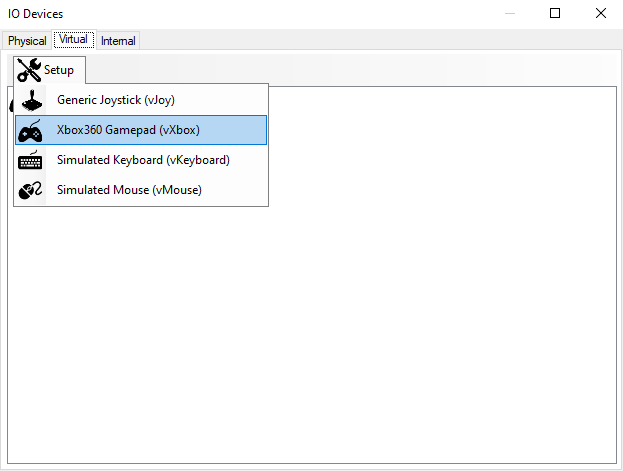
4.) If you see the 'Install' button active, then click install. You might be prompted to reboot your PC.
5.) If you see the 'Install' button greyed out, then click 'Configurate'. You should see a 'Plug In' option. Click it. Your window will look something like this:
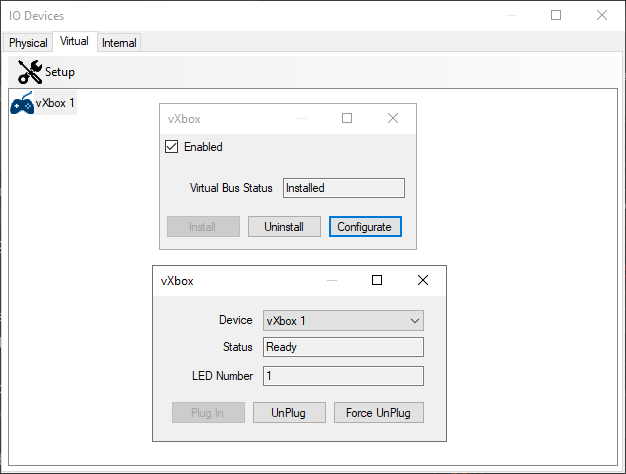
6.) If nothing happens when click 'Plug In', click uninstall and re-install the virtual bus so that its compatible with this program. You may have to reboot your PC a couple of times in the process.
7.) Once you are done, you should see a 'vXbox 1' device in the 'Virtual' tab. Your device is now ready. Its time to bind the required control to your keyboard.
8.) Go to 'Settings --> Controls'. Then press 'Bind --> Create'.
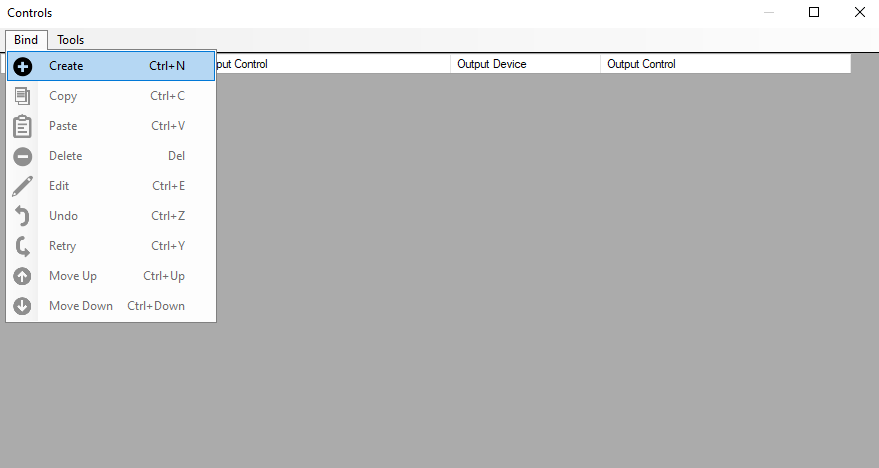
9.) Create the following bind and click 'OK'. The keyboard key can be anything of your choice, I have chosen 'X' here as that is the default one in the other PoP games.

10.) Create another bind like so, (make sure to have the same keyboard key for both the binds):
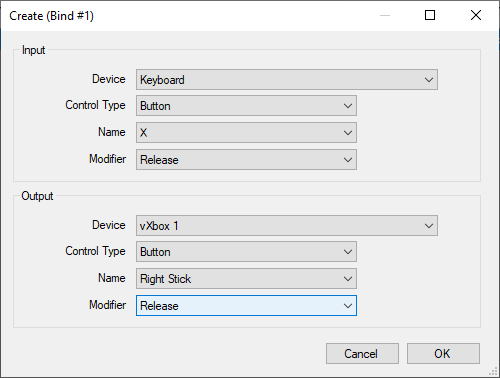
11.) Once you are done, your binds should look like this:

12.) Now there is one final step. In the main window, go to 'Main --> Run'
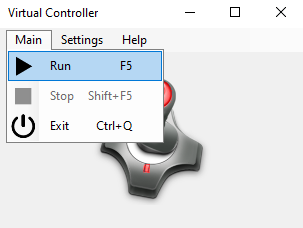
The joystick image in the application should turn green like this:
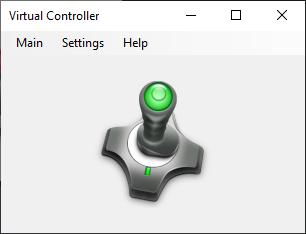
Thats it, now you can use the reset camera function in the game without even having a controller plugged in to your PC.
As you may have heard Twitch has announced a on every channel’s combined Highlights starting from 19 May 2025. As a result, effective yesterday (21 April 2025) runs with a Twitch video as submission VOD







