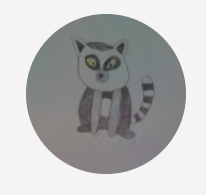allright so i took my first break in my 360 star run and OBS stopped recording after just one hour. so my timer was away for a large part so i have to start over. any tips to what i can to? my idea is to stopp my recording every 55 min to ensure the recording stay safe. is it okey to pause the run like that to make sure everything is all good?
So 2 quick questions for you I don't think I could help with the category questions but I might be able to help with OBS.
-
Have you checked to see how much PC resources OBS is using? As If it's using a lot that. might cause some problems in which be able to offer some advice there
-
I'm assuming you're using a local record instead of streaming the run?
yeah thats right its just a local recording. and my obs aint using too much its just that combined with elgato it might have been the reason. sadly my computer might not be strong enough :/ and also is it allowed to take breaks from a speedrun like this? i mean pausing the game an the timer, is that allowed?
PC wise I should hopefully be able to help with getting that to work for you. As I don't have the best PC and it's about 5 years old but I can capture from my Switch and even stream while doing it so can help you there.
As far as timer goes usually at least from ones I've ran you usually can't pause the timer but stopping the game is usually able to be done, just gotta remember that breaks do take time. although I'd say the 7 min opening in sunshine would be a good spot for 1.
Anyway first things first, I'd recommend using the video capture device option in OBS for grabbing the game feed from the elgato/whatever your using for a capture device. Followed by using a window's capture for Live split.
Next go into the settings for OBS and set the video option to something like 480p and drop to 30 fps if you aren't already doing that.
Also make sure that you use task manager if you're using windows to make sure things like windows update and other programs you really aren't using are turned off.
Above all else turn off your screen preview in OBS as that will drop the resources that OBS uses by a lot.
Also since OBS will be pulling the feed directly from the capture card no other program is needed for the capture card other than OBS
wow thats a lot of info. ill try to do the run tomorrow. i am just really scared something is gonna go wrong. i hope all goes well. if not then imma be sad lol. but its really late and i need the energy haha. thanks alot. ill see what i can do. good night :D, live in norway haha
I feel you about runs, when I started running games using my Switch I was nervous as well. I'd recommend trying setting things up a bit before you want to start the run and see how it looks for like 30 mins or so and see. But yeah knowing how to get that little bit extra from your PC is something us lower end PC users gotta pass on to each other. lol
and if it still doesn't work just use something to prop up your phone and record manually. That's what I did for like 6 months