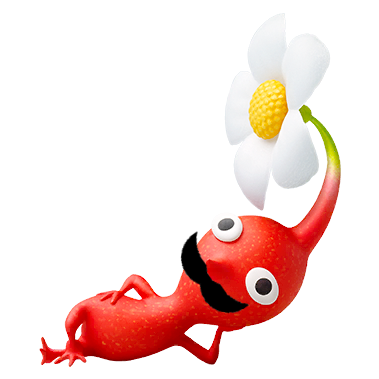Over the course of the Wii's lifespan, consoles were manufactured with different internal components. The only significant component difference for the sake of speedrunning is the disc drive, which affects loading speed. Since there's currently no way to easily factor out loading time in Pikmin 2 speedruns, top runners usually run on a fast Wii.
Fast Wii timesave
Fast Wiis save roughly 45 seconds in Pay Off Debt and a few minutes in All Treasures. This difference is noticeable, but due to the highly variable nature of Pikmin 2 speedruns, you do not have to have a fast Wii to achieve top times. I would only recommend buying a fast Wii if you can comfortably afford it and you're somewhat invested in speedrunning Pikmin 2 and/or other Wii/GCN games for which the difference is significant.
Determining if your Wii is fast
If you want to know whether your Wii or a Wii you're looking to buy has a faster drive revision, you can enter the serial number on https://www.wiidrives.com . Currently, D3, D3v2, and D4 drive revisions are known to be fast. Between these fast drives there is no appreciable difference in loading time, i.e. all fast Wiis are equally fast (within margin of error).
You'll notice that the Wii Drive List website often gives you a probability of having a specific drive revision rather than an exact answer. This is unavoidable due to how Wiis were manufactured. To test whether a Wii you have is definitively fast or not, you can check your timer when starting a run with no memory card in. If the opening 'crash landing' cutscene (not the skippable intro cutscene) starts before roughly 6.4 seconds, your Wii is likely fast. If you're not sure, you can always ask in Discord and most experienced runners will be able to tell given some game footage.
Buying a Fast Wii
Second-hand Wiis are common and relatively inexpensive on eBay, Gumtree, Craigslist, etc. You should always check the serial number of a Wii you're looking to buy using https://www.wiidrives.com before you buy it. If a seller doesn't show the serial number, you should either ask them for a picture of the bottom of the Wii or just look for another listing that does show it. Never blindly buy a Wii hoping that it will be fast!
In general, red and black Wiis are more likely to have faster disc drives because they were manufactured later. White Wiis can still be fast, but it's a lot less common. Note that the Wii Mini is not fast (despite being red) and you should not buy one for the sake of speedrunning!
Most Wiis you see listed online will not have a 100% chance of being fast according to the Wii Drive List. Personally I would recommend continuing your search until you find one with a 100% chance to have a fast drive, but if you're not having any luck finding one you may have to gamble. Some runners have had to buy multiple Wiis before they got a fast one. If you're not comfortable with that possibility, just be patient and keep searching for one with a guaranteed fast drive. They're not too rare.