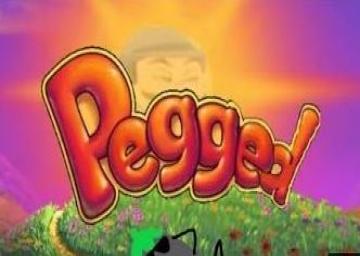Pegged original link: https://drive.google.com/drive/folders/1Ku1ANcgHRCJrnfQ3Jc7hNa3wOgVJDABs Mirror: https://drive.google.com/drive/folders/1QA58LAjXd27dk77PXGk8RHAqYsKJ99OD?usp=sharing Peggle Deluxe demo: https://drive.google.com/drive/folders/1_fI-vt9vf12alVRWBJQAZD6z-T8n9Lea?usp=sharing
instructions for installing Pegged:
- Find your Peggle Deluxe folder in directory Program Files (x86)/Steam/steamapps/common/Peggle Deluxe
or if you dont want to risk messing up steam install the demo to a different path e.g. C:\Program Files (x86)\peggle\
-
Remove the main.pak folder and store it somewhere else (this has the info for regular Peggle Deluxe) or rename to main.pak.old, and then copy in all the files provided in the download above. There will be two properties folders, just merge their contents into a single folder. If using the demo version you may also need to merge the properties folder from the steam installation to activate the full game. To go back to Peggle Deluxe just swap back the main.pak file, the rest of the Pegged files will not affect the game.
-
Demo Method: Make sure the demo runs first before changing any files! Run as Administrator and Windows 98 or XP SP3 compatibility mode often helps, especially with .dll errors, ignore any Vista compliant certifications. Upon booting up the game after modding, it may take a while to load first time (possibly even crashing), just reboot and it should be fine.You may get a warning about certificate errors but the game should still run.
Pegged is now available in the resources section as a preloaded portable, no more messing around with your steam install!