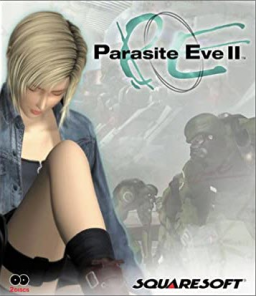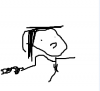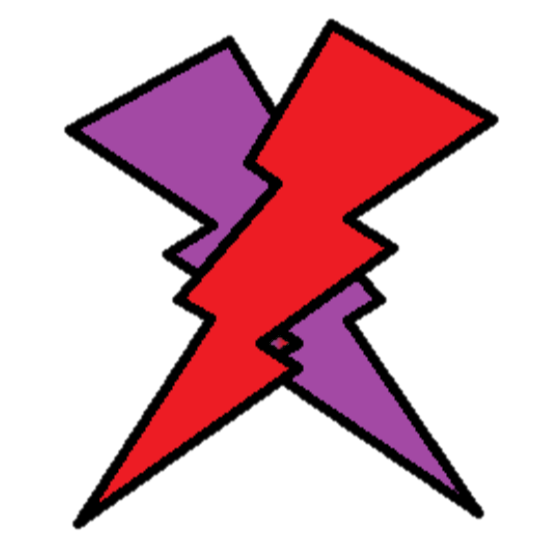Quick Disc Change on DuckStation [Tutorial]
Updated by
Deleted
Instructions:
-
Place your BIN and CUE files in the desired location.
-
Open Notepad.
-
Type the names of the CUE files exactly as they're named.
It should look something like this:

-
Save the text document as M3U file [e.g. Parasite Eve II (USA).m3u] in the same directory as the BIN and CUE files.
-
Run DuckStation and go to "HotKey Settings".
-
Under the System tab, assign any key to change disc when the game requires it.
-
Always start the game by selecting the M3U file instead of the BIN/CUE files from the game list or by clicking on "System" ---> "Start File".

Recent runs