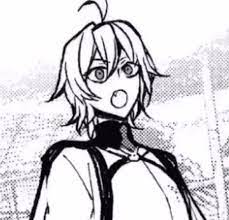Retiming YouTube Videos
- For YouTube videos, use this site: https://retime.mcbe.wtf/index.html It shows you step-by-step how to get the start and end frames. For Twitch or others, either upload to YouTube or retime with your editing software.
Retiming in Editing Software
-
In most editing software, you can use markers for the starting and ending frames. It will then tell you the duration of the footage between the markers. For example like this: 04:22.16 (the last 2 digits will always be the frame number, in this case 16).
-
To get the milliseconds, simply divide the frame number by the FPS of the video. If it's a 60fps video and the frame number is 16, then 16/60 = 267 milliseconds (rounded up). If it's a 30fps video, then divide by 30, etc.
Tutorial
- Starting frame is when you gain control of Soldier: 76 (on first movement or when the subtitles appear, whichever is first).
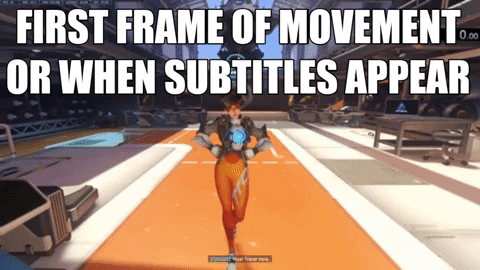
- Ending frame is the first all-white flash after you capture the objective. Sometimes the screen will just go slightly darker. It's not very common though.

Practice Range (Solo)
- Starting frame (for PC) is when the screen turns black after selecting your hero.
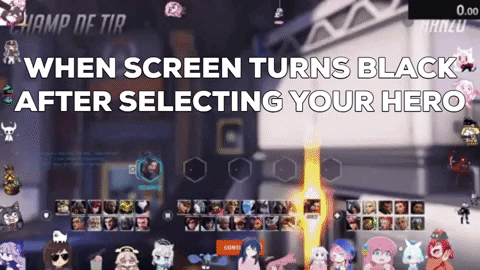
- Starting frame (for Console) is when the Practice Range appears.

- Ending frame is when the Skull appears in the middle of the screen after eliminating the final Bot. We only use the Skull because some bots will not always be visible when they die, so it's more consistent this way.

Practice Range (Duo)
- NOTE: Only one video should be retimed. Mixing timestamps from 2 different videos will not work.
- Starting frame is the same as Practice Range (Solo) but whichever player does it first.
- Ending frame is when the last player appears in the killfeed after both players jump off the map.

Hero Mastery
- Starting frame is when the 3X timer appears.
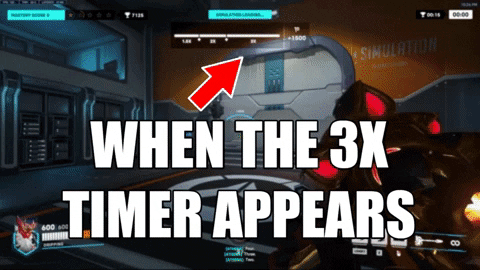
- Ending frame is when the score UI disappears.

Story Missions (Resistance, Liberation, Ironclad)
- Starting frame (for PC) is when the cursor disappears (always try to have the cursor visible in your runs).

- Starting frame (for Console) is when the Hero Select screen disappears.

- Ending frame (for Resistance, Liberation and Ironclad) is when your teammates' health bars disappear (for Ironclad, this happens right after firing the mega-cannon).

Underworld
- Starting frame is when the subway appears when spawning.
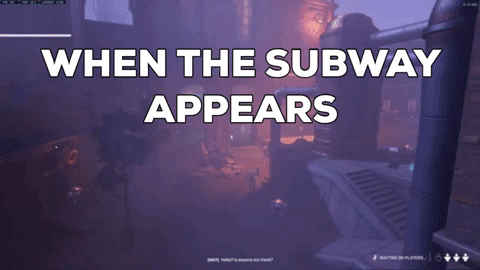
- Ending frame is when your teammates' health bars disappear.

Wrath of the Bride
- Starting frame is when the screen turns black after the intro cutscene.
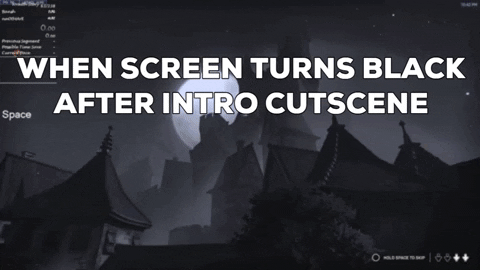
- Ending frame is when the camera turns to the Bride after she is defeated.

Individual Maps vs AI
- NOTE: Control, Flashpoint and Push maps do not need to be retimed since those are time-capped. Just submit the final in-game time.
- Starting frame is when "Prepare to Attack" disappears.

- Ending frame is when the UI timer disappears.

For any questions or feedback, feel free to let us know!
Updated: 15 September 2023
Hey, so with the addition of perks in season 15 (and increased bot health values from a prior patch), we went ahead and legacy'd the previous main Practice Range categories (can be found in Misc). Feel free to submit new runs to the fresh Practice Range category!
As for the Individual Hero Practice