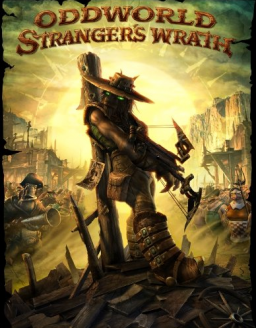Game Mechanics
Game mechanics and how to optimize them.
Bunny Hop
This allows you to build up and maintain higher speed than the maximum speed intended by the game.
How to do: Jump as soon as you touch the ground.
Good to know:
- Can be done in both 1st and 3rd person cameras.
- You will only gain speed with a bunny hop when it is done on a downward slope.
- Doing it on flat terrain will maintain the extra speed you built.
- On an upward slope, it will reduce the amount of speed you lose.
- On an upward slope, if you don’t have enough speed, bunny hopping will slow you down much harder than simply running up the slope.
Climbing Ropes
Instead of regularly climbing the ropes, in the speedrun we jump off the rope and catch it back, repeating this process as many times as required. This is faster than simple holding forward.
How to do: While holding the rope, jump off it, and press the interaction key (ctrl by default) to catch it back.
Good to know:
- You can do it with a single or a double jump
- You must not be holding any direction while doing this otherwise you won’t be able to catch the rope again.
Initiating Movement as The Bounty Hunter
When you start moving while in 3rd person camera, there are a few seconds where Stranger is accelerating. Once he has reached his top walking speed, he then starts sprinting. There’s a way to highly reduce the time needed for Stranger to transition from immobile to sprinting.
How to do: Start your movement in 1st person camera and switch to 3rd person camera after a couple of steps. You will be sprinting once the camera transition is done. This works because in 1st person camera there is no acceleration, you press forward and you instantly get the maximum walking speed.
Good to know:
- Only hold forward when doing your couple steps in 1st person camera.
- The sprint you’ll get will vary in speed. Sometimes you’ll get a speed equivalent to the one you get after a couple of seconds sprinting, some other times you’ll get the regular speed of the start of the sprint. We currently don’t know why and how this happens.
Skipping Dialogues
You can initiate a dialogue with a NPC and instanly interrupt it. The game will consider that you've reached the end of the dialogue and thus events linked to this dialogue will be triggered.
How to do: Simply attack the NPC. We usually use the 1st person punch as it is quick and you are free to move while using it.
Good to know:
- This will work event if the punch doesn't hit the NPCs. They just need to be scared by it.
Making Sharp Turns While Sprinting
There are 2 ways to turn. You can use the keyboard or the mouse. But when using only one of them, you are pretty limited in terms of the angle you make with your turn. But you can combine the 2 methods to make sharper turns.
Switching The Camera During a Jump
When jumping with the 1st person camera, you can alter the jump by switching to 3rd person camera during it. Depending on which moment you make your switch, the alteration will be different. There are 2 main cases:
- Switching directly after jumping forward: This will make the jump reach further away.
- Switching directly after the double jump : This will make the jump reach a bit further up.
Good to know:
- You can also make the jump reach higher by using the headbut after the double jump.
Preserving Momentum from Moving Platforms
When Stranger is on a moving platform and is going to exit this, you can keep the momentum you had on the platform by jumping before it reaches its end of its way.
Huhner Shot
Called after the name of the first runner who did this, this allows you to shoot in the middle of a sprint without having to stop.
How to do: During a sprint you can jump and switch to 1st person camera to shoot a couple of bullets. The important part to preserve the sprint is to get back to the 3rd person camera before landing on the ground. If done correctly, you will still be sprinting.
Good to know:
- If you feel like you are not going to be able to switch to the 3rd person camera on time, you can do a 1st person bunny hop to maintain your speed and then switch to the 3rd person camera.
Driving The Boat
There are 2 ways to turn with the boat. You can either use the keyboard or the mouse. In your casual playthrough you might have used the keyboard to turn. But it actually slows the boat much more than turning using the mouse.
How to do: Hold forward direction and move the camera to modify the trajectory of the boat.
Good to know:
- This will take a bit of practice to get comfortable with this because it will feel like you are trying to turn while having ping.
- You can lock the position of the camera by holding X (It will still follow Stranger).
Collisions With Walls
Depending on the camera you’re using while you’re hitting a wall, Stranger will interact differently.
- If you are in 1st person camera, Stranger will glide on the wall.
- If you are in 3rd person camera, Stranger will bonk on the wall. Bonking into a wall will redirect Stranger’s momentum.
Good to know:
- This also applies to NPCs and objets.
- You can avoid bonking into enemies and get stopped by jumping and switching to 1st person camera while you are running. (this process is similar to the Huhner Shot)
Fighting Gloktigies
There’s a way to prevent Gloktigies from flying away after they’ve taken too much damage. Before getting into it, let’s describe their moveset:
- The spinning attack: This is the main attack they’re using when close to them
- The web attaque: They fire a bunch of webs in a random spread. It binds Stranger on the ground. While binded, Stranger takes continuous damage.
- The trampling: Only happens when Stranger’s is binded and the Gloktigi is in melee range. This attack is very fast and deals a ton of damage. (only 3 hits required to kill Stranger from full health (when wearing the basic Steef armor)
- The escape: The Gloktigi turns to green and flies on the other side of the map while completely being immune to damage.
How to do: To prevent a Gloktigi from flying away you simply have to jump on them while they are turning green. This will cancel the escape by triggering the spinning attack.
Good to know:
- When getting hit in 3rd person camera by a Gloktigi, you can’t move but you still can switch to 1st person camera to keep damaging them.
- If a Gloktigi is turning green while spinning, they will most likely fire webs even if you are in melee range.
- When they fire webs at you, they will adapt the shot based on your speed and the direction you're going, resulting in some sick preshots.