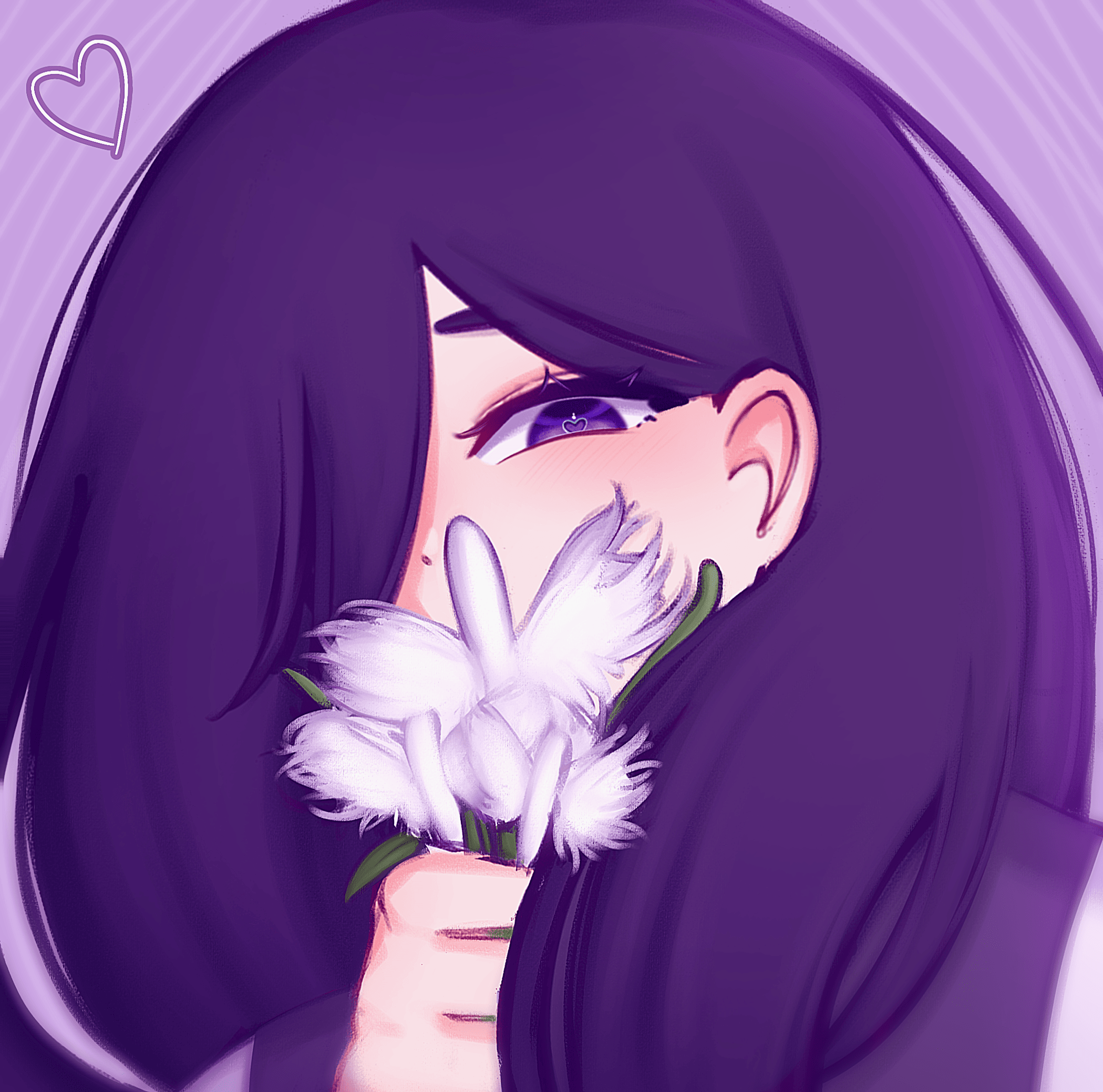Adding Autosplitter/Load Remover
Updated by starsmiley
-
Download https://github.com/samjones246/rpgmmv-livesplit/releases/tag/v1.0.0
-
Drop in the OMORI mods folder, which will be located in www.
-
Download https://raw.githubusercontent.com/samjones246/omori-asl/master/Autosplitter.json by clicking Save As on the page.
-
Put it in the root directory, or where the Omori.exe executable is.
-
(Optional) You can change where it autosplits by opening up the Autosplitter.json in Notepad and editing it on the bottom.
OMORI Console Boards
Hi everyone! We have finally created the console boards!
PC and Gamepass runs will go here:
Switch runs will go here:
Playstation/Xbox runs will go here:
Currentl
Recent runs
Moderators