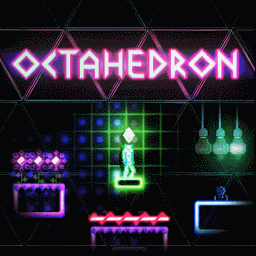Octahedron Downpatch Guide
Updated by Christerious
This is a guide on how to downpatch the game to version 1.1.8.2, which is the latest patch that still has the highjump glitch.
- Open the steam console (Win + R, type in "steam://open/console", press Enter)
- Paste this [download_depot 434660 434661 3932116854563195701] into it This will download the older patch, you can't see it downloading in the console but it will tell you when it's done and you can look at the network usage in steam to see it downloading.
- Get the old patch files, most likely in [C:\Steam\steamapps\content\app_434660\depot_434661]
- Delete your current game files [C:\Steam\steamapps\common\Octahedron] (you can store them somewhere else if you really want to) and paste the old patch files in there
- Open the appmanifest [C:\Steam\steamapps\appmanifest_434660.acf] in a text editor of your choice and make sure that:
- StateFlags is set to 4
- UpdateResult is set to 0
- You're done! You can now play Octahedron on the older patch.
Recent runs
Moderators