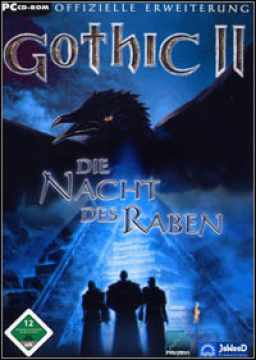It's best to make a copy of the Gothic folder and move it out of the "Programs"/Steam folder as the write protection can mess with the installation of the patches.
Patches
First download:
- https://github.com/abbodi1406/vcredist/releases/download/v0.73.0/VisualCppRedist_AIO_x86_x64.exe
- https://www.speedrun.com/static/resource/ig2mc.rar?v=93bd44d
Then install:
- VisualCppRedist_AIO_x86_x64.exe
- Union Primary Universal 05.02.2022.exe
- Union 1.0k 03.05.2021.exe
And copy the conents of the appropriate folders into your Gothic folder and choose to overwrite:
- "copy into every game"
- "copy into G2 NOTR folder"
You then should have the ingame timer in the top left and version "2A S5.0 U1.0k" in the bottom right of the menu. You should also have the DX11 renderer active. If you prefer to run without the DX11 renderer, rename or remove "ddraw.dll" in the "Gothic II/system" folder.
You can also start the "Practice Mod" from the GothicStarter and insert helpful practice items via the cheat console (bmarvinb, F2, insert bag).
Gothic.ini & Systempack.ini
The Gothic.ini and Systempack.ini are located in the Gothic\system folder.
You can do any changes to your Gothic.ini in video, audio, input etc., but do NOT change anything that would give a gameplay advantage like potion hotkeys, quick saves, inventory settings, etc.
Recommended settings:
playLogoVideos=0
zStartupWindowed=0
If you want to reset your Gothic.ini, just delete it and start the game and a new one will appear. You can also change anything in the Systempack.ini, but all gameplay-altering settings are disabled by the patch files.
limiting FPS
Many things won't work, if your FPS go too high.
When using the DX11 renderer, you can open the menu via F11 and drag the FPS limit slider to the desired value.
If you are not using the DX11 renderer, you need another program:
Download dxtory: http://exkode.com/dxtory-downloads-en.html
- Run dxtory.
- Go to the 8th tab (Advanced).
- Put a checkmark at "Limit Video FPS" and enter the desired value.
You must keep the program open to have the effect.
Livesplits with ingame timer
- Rick click "LiveSplit.exe" and choose Properties. Go to the Compatibility tab and choose "Run as Administrator".
- Open Livesplit
- Right click -> Compare Against -> Game Time
- Right click -> Edit Layout
- Add Control -> Scriptable Auto Splitter
- Set the Script Path to "gothic.asl".
frozen screen on videos and loading screens
You can fix this by running the game in the compatibility mode for an older Windows version, but that will increase loading times and lag.
According to the discussion in the discord the "skywalk" trick has been banned in all categories which ban flying.