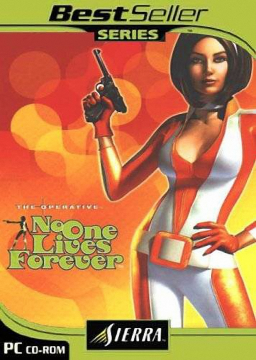Patch: NOINTERVIEW.REZ
Updated by Hectate
To enable the .REZ file:
-
Create a folder named "Custom" in your main game folder.
-
Copy NOINTERVIEW.REZ into "Custom" folder.
-
Run game launcher, click "Advanced", then "Customize".
-
Select NOINTERVIEW.REZ in the left column and click "Add", so it appears in the right column as well.
-
Check "Always load these rez files" if desired (so you won't have to add it every time you re-launch the game).
-
Confirm that the .REZ file works properly before starting any runs. Load up "Man of Influence", skip to scene 3 with "mpmaphole" cheat and ring the bell. The level should end upon ringing the bell.
Recent runs