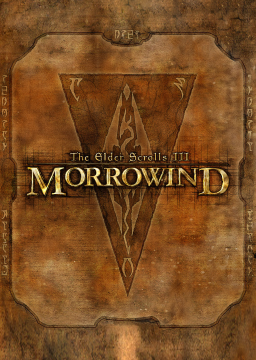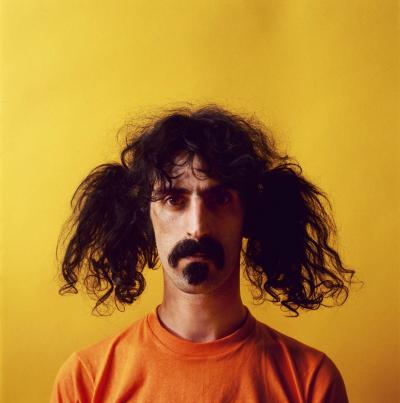With contributions from Yimmeryams and Volvulus
Note for Steam users: verify the integrity of the game cache before trying any of the solutions below
Problem: The v1.0 downpatcher doesn't seem to be doing anything Solution: Go to the Morrowind Launcher and disable the Tribunal and Bloodmoon esm files before downpatching
Problem: All text is grayed out on the launcher screen except ElderScrolls.com and Exit Solution: Morrowind does not have admin privileges enabled. If you installed Morrowind into Program Files or Program Files (x86), you should copy everything to a different folder on your drive (i.e. C:\Morrowind). Right click Morrowind.exe and choose Properties. Go to the Compatibility tab and select Run this program as an administrator. Repeat for the launcher.
Problem: Error message on launch saying "Font 0 not found" or a similar message Solution: This is usually caused by missing text in Morrowind.ini. Check your Morrowind.ini file for lines which say [Fonts] Font 0=magic_cards_regular. If you don't see that in there, delete all the text in your Morrowind.ini file and replace it with the text here: http://web.archive.org/web/20110918045122/http://yacoby.silgrad.com/MW/Tuts/IniTut/IniPopup/StockMorroini.htm If you don't have a Morrowind.ini file, you can make it by copying that text into a text file and renaming the extension.
Problem: Error Message saying Could not find the movie file bethesda logo.bik on the CD.
Solution: Move the Video folder in Data Files to your root Morrowind folder. If this doesn't work, put the video files in that folder in your root Morrowind Folder.
Problem: Can't enter Cavern of the Incarnate, even after confirming it is the correct time Solution: Disable Tribunal.esm and Bloodmoon.esm in the launcher.
Problem: Can't complete the jump from Balmora to Odrossal Solution: This can be caused by a number of different things. First, make sure your fatigue is nearly full before starting the jump. Second, make sure you have auto run active and are running forward for the entire duration of the jump. Last, make sure Adrenaline Rush is still active before the jump starts (though it will run out in the middle of it). For safety, you can use all 3 scrolls during the jump: the first before jumping, the second as the first runs out, and the third when you get to the Red Mountain region.
Problem: The game crashes during or shortly after the jump from Balmora to Odrossal if it's raining in Balmora Solution: During the run, if it is raining in Balmora when you teleport in, quicksave before making the jump. Additionally, you can go to your ini file and change the fps max setting to 120 and max raindrops to 0.
Problem: You randomly die during the run after picking up Sunder Solution: Sunder and Keening both have scripts which drain health if they're your active weapon. If you have them as your active weapon and you're not in the heart chamber, switch to a different weapon as soon as possible.
Problem: When going for a second run, the heart is missing from the heart chamber, the almsivi intervention scroll doesn't work from Seyda Neen, or you see other weird glitches and things broken. Solution: Exit the game completely every time you complete a run
Problem: "Cannot delete this item from the Magic Menu" message when trying to switch spells Solution: The most common cause of this is holding down CTRL or Shift while grabbing items from the looting inventory screen or exiting it. Try not to do that. If you do accidentally, though, you can fix it by opening your inventory and right clicking on whatever spell you need to use next.
Problem: (for GOTY & Bloodmoon runners) Error message saying Failed to load snowflake: meshes\bm_snow_01.nif". Solution: First, double check that you didn't install Morowind into "Program Files" and its set to "Run as Administrator" and NOT "read only." Then, check your Morrowind.ini file to make sure that the following lines of code are present: [Archives] Archive 0=Bloodmoon.bsa If that's not there, reinstall Tribunal and Bloodmoon. CD users may also want to directly copy the "Data Files" folder (or the .nif file) from the Bloodmoon CD into the folder on their computer.
Problem (for WINE users): the game crashes immediately after launching Solution: Make sure WINE is using the correct dll files from the downpatcher
Problem: Odrossal is super dark and hard to navigate Solution: Calibrate your display by increasing the gamma. In Windows, go to Calibrate Display Color and increase the gamma, skipping through all other options (if desired).