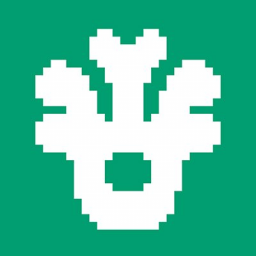There will be a video accompanying this text; link at the bottom.
Hello! I've been interested in speedrunning Moonlighter recently and was discouraged, but in the same way, encouraged to start running it for myself. I've always been eager to speedrun titles, but the games were either too long, too mechanical, or too popular for me to be greatly intrigued.
I have come to realize that the latest patches make speedrunning trivial, repeating, and boring (Try fighting stage 2 boss with default weaponry and armor and have fun). Which is why playing on the older patch (1.5.1.0) not only makes the speedrun far quicker, but older versions also allow for the Any% TutorialSend bug, if someone was interested in optimizing that run.
Getting started, there are a few prerequisites to using DepotDownloader, you must download the latest version of DotNet (Microsoft): https://dotnet.microsoft.com/download
Another warning is you are technically giving a 3rd party your steam username and password. The only reason I say technically is because, as far as I can tell, the applications are not linked to any servers besides steam, and are clearly necessary to accessing steam depots (how would the app otherwise prove you are an eligible owner + grab the manifestations)
-
Download the latest version of DepotDownloader here: https://github.com/SteamRE/DepotDownloader/releases Make sure to grab the ZIP and extract all the files in order to run the BATCH file.
-
Edit the batch file (right click + edit). Already you should see "@Echo off dotnet %~dp0DepotDownloader.dll %*" leave this here.
Next you should add your username, password, game id, depot, and manifestation. If you would like to copy and past (just change username and password) for 1.5.1.0 copy here
@Echo off dotnet %~dp0DepotDownloader.dll %* -username exampleuser -password examplepw -app 606150 -depot 606151 -manifest 5844573742560181120
Save and Exit.
- Run the BATCH file, in some cases running as administrator has proved helpful, in others useless, so it's your choice to run as administrator or not. Personally I don't run as administrator.
This file should take 15 or 20 minutes to complete, less depending on how steam servers are operation, but a few key notes include: a ) You will most likely see "missing chunk, couldn't install chunk, internalservererror," and what seems to be a skip in the percentage of the download, do not worry, this does not affect the final download. b ) When it completes it will close (which felt like it had crashed for me the first time), this is not a problem. c ) Sometimes, oddly, the download wouldn't progress further, I found that by spamming s while focused on the command prompt (for some reason) continued the download. This could easily be just perfect timing, but in my case, happened a few times.
- Once the download is complete, in your extracted root folder of DepotDownloader should be the folder "Depots", enter this folder and click on the folder "606151" and into proceeding folders until you are in the root folder.
Here you should find these files (or along the lines): Moonlighter_Data (Folder) 1.5.1.txt Moonlighter.exe steam_appid.txt UnityPlayer.dll
Delete steam_appid.txt, as for some reason it interferes with the game's completion.
From here, locate your Moonlighter STEAM folder. In my case it was: C:\Program Files (x86)\Steam\steamapps\common\Moonlighter In Moonlighter's Steam Directory, cut all contents (Ctrl+X) and create a new folder on your desktop or somewhere safe + enough storage. Paste (Ctrl+V) those files you cut into that folder.
With both the DepotDownloader Moonlighter folder and Moonlighter's blank Steam directory open, move all contents from DepotDownloader to steam's directory.
In moonlighters folder should now be "Moonlighter_Data" "1.5.1.txt" "Moonlighter.exe" "UnityPlayer.dll"
- Close the folder and run Moonlighter from steam to play Moonlighter 1.5.1!
If you ever want to return to your latest version, replace the files previously copied to your desktop. Otherwise, uninstall and reinstall.