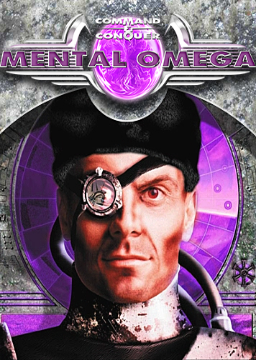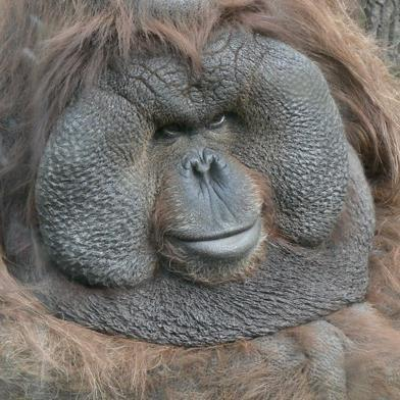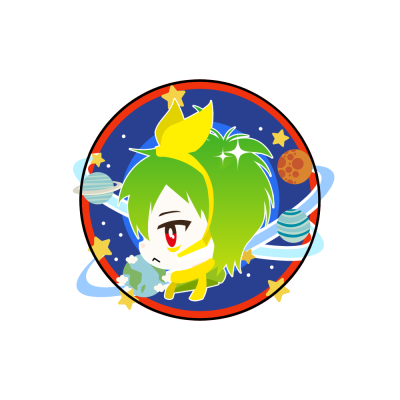How to Use LiveSplit
Updated by Fortranm
- Download LiveSplit from http://livesplit.github.io/downloads/
- Install and run the program.
- Right click on the tiny black window that showed up and click on “Edit Splits.”

- Choose Mental Omega (or RA2, YR, Renegade, Generals, ZH, TW, or RA3, in case you want to run those games) for “Game Name” and click on the button “Activate.” Then click on the button “OK” to close this window.

- To use the internal frame counter that is unaffected by lagging, either 1) right click on the tiny black window and choose “Game Time” under “Compare Against”,
 or alternatively, 2) download the layout file from “Resources” on the left of the page and load it in the program.
or alternatively, 2) download the layout file from “Resources” on the left of the page and load it in the program.

 The real time is shown at the top, and the internal frame counter in shown at the bottom.
The real time is shown at the top, and the internal frame counter in shown at the bottom.

- If you want to reset the timer after restarting a mission, click “Reset” under “Control.”
 Good luck.
Good luck.
Recent runs
Level: Soviet Special Op: Archetype
Level: Act 2 Soviet 23: Fatal Impact
Level: Act 1 Allied 03: Road Trippin'
Level: Act 2 Allied 17: Bottleneck
Level: Act 2 Soviet 23: Fatal Impact (Snowgrave route)
Posted
0 replies