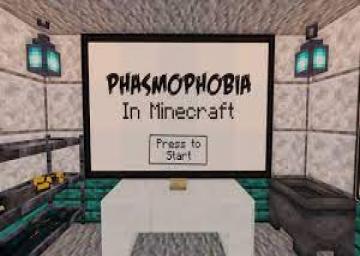First, you open this link https://www.neomccreations.com/maps/phasmophobia. Once you are on the website, scroll down until you see the download section. Now what you want to do is select download and it will open a google drive folder and download the .zip. Now go into your folder that you downloaded the .zip in and unzip it. You will then move the folder you get from unzipping the file into your Minecraft saves folder. Once you have done that, go back to the website and select resource pack. It will open another google drive folder and download either the streamer safe or non-streamer-safe .zip. After you have chosen your file, find where you downloaded it and don't unzip it but move it into your resource packs folder. Finally, load into Minecraft 1.16.5 and go to singleplayer, then find the world titled. "world" and load in and enjoy. If you do play multiplayer (I will not be explaining how to make a multiplayer world) you will have to op everyone.