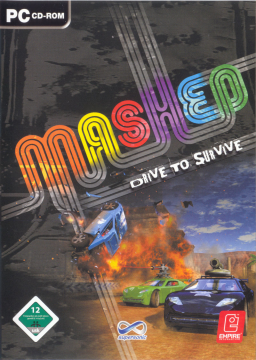Technical difficulties + how to fix them
Updated by
Deleted
- Set the executable to run under XP SP3 compatibility mode. Not doing this triggers a nasty physics bug on W10 (and likely W7 too), causing you to get stuck whenever you go airbourne.
- Windowed mode: use dxwnd (latest version), set "Do not notify on task switch", "No Banner", "Run in Window", "Acquire admin caps".
- If you don't use dxwnd, set the executable to run as admin instead. Random errors/save file location issues/etc. will occur if the game does not run as admin. ("Could not render source output pin", etc.)
- Run recording software/livesplit as admin as well, or you can't capture/split/etc.
- Controller users: Menuing on the same screen has a small delay, don't mash analog/dpad. Select/Return does not have a delay.
Recent runs
Moderators