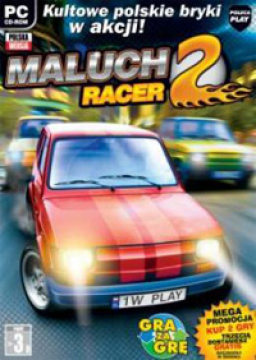All Tracks runs the game from Level 1-30.
Gamepad/Controller with analogue input is not allowed.
To Reset your progress open up RegEdit. Go into HKEY Local Machine -> Software -> Wow6432node and delete folder mlab. You need to launch Maluch racer 2 as admin for this folder to show.
If you wish to open the game in windowed mode I reccomend using d3dwindower. In the options make sure to check that directinput is enabled. No frame lock is required.
Timing starts as soon as you gain control in first level (After start chime) and ends as soon as you get the 1st winner result from the last level. You must complete the last level like the rest of the game. Losing the last race does not count as completing the stage.
In case you encounter crashes on windows 10 you may need to restart the game ever 10 levels that is after Level 10 and after level 20.
Runs on these boards are all about getting the best lap time on each course in the game. It is recommended to run the levels in quick race mode. To submit your best time, post a recording of your best lap and write your best lap time in In-game time field.