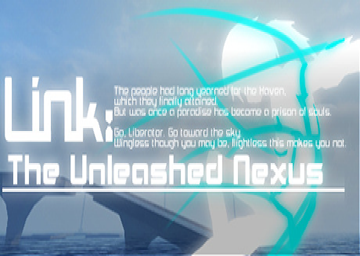What Is The Focus of This Guide? I will explain how to perform the "Infinite Hover Glitch" as well as all information I know about it. Anything from how to do it, why it works, what you can use it for and whatnot.
Only Works On Easy & Normal This glitch is only possible if you use Easy or Normal. This is because Quick Blink isn't possible to hold the Thruster, since it only got 3 uses. Therefore keep in mind all I talk about will be with these two Thrusters in mind.
Any questions? If you feel that something is unclear or wasn't explain well, let me know so I can help you out. If you also find any spelling or general errors, once again let me know so I can fix those too. ─────────────────────────────────────────────────────────────────────────────────
- Introduction Here I will talk about information relating to what version of the game is used and also what controller this guide is written in mind with.
What Version of the Game Is Used? All information in this guide is based on the Steam version. To be more specific, the game is using the latestup-to-date patch currently, which for now is the 1.82 version.
What Controller Is Used? I use the Xbox 360 Controller for Windows, therefore the button layout as well as the buttons themselves might differ from what controller you are using. Perhaps you even use Mouse & Keyboard. You will have to find the equivalent to what button I am talking about if you happen to use another controller than me. ───────────────────────────────────────────────────────────────────────────────── 2. How To Perform The Glitch I will include two different explanations for how to do the glitch, where one is a basic and short the other will be more in-depth. I will also show two different ways to perform the glitch.
How To Do The Glitch
Simple Version While using Thruster (RT) if you land on a flat surface you will initiate the glitch. You need to keep holding Thruster to maintain the glitched state.
In-depth Version Start by standing on a surface then walk off it and as soon as possible use Thruster and try to land on the surface you just walked off. When you land and get the glitch you must hold Thruster (RT) all the time to keep the glitched state. Keep holding the Thruster button (RT) and then leave the surface by going out to the sides and you will start hovering in the air, albeit somewhat slow. As long as you keep holding the Thrust button (RT) you will keep hovering, with exceptions mentioned later on in the guide.
The key is to make your character land on a flat surface, which then is easiest on upwards sloped surfaces that then leads to flat surfaces. It sound a bit complex really isn't, just somewhat hard to pull off in certain areas.
The Easy & Hard Way To Perform The Glitch
The Easy Way The easiest way to get this glitch to work is to do it in the stage "5th Nexus" where you have these small pillars at the edges. These small pillars are upwards sloped leading into the flat surface on the top which makes for performing this glitch a cakewalk.
The Hard Way Most surfaces will be completely flat, which also makes for a harder time performing this glitch. Therefore it is crucial to learn how to do it on flat surfaces. Most of the time you will just hope you get it and get lucky, there are no real setups other than getting a feel for how it works.
Falling Faster After Stop Holding RT If you were to end the glitched state by stop holding Thruster (RT), keep in mind that you will begin to fall down way faster than you normally would. This is important to know as if you're not ready for it you might get screwed over. ───────────────────────────────────────────────────────────────────────────────── 3. How Useful Is The "Infinite Hover Glitch"? Here I will detail how useful it can be as well as exactly what you can use it for.
Unfortunately there is not really much to this glitch right now. There may be uses for it but as of now I have yet to really find any route optimization where it can actually save time, except "1st Nexus". The reason is because you will always rely on geting it first try, otherwise you will lose time trying to get it over and over.
It's also limited to only Individual Levels and not actual full-game runs because of this inconsistency issue with the glitch. It could however be more useful in the more limited categories, such as "No Urgent Ascent" or with the Normal Thruster.
Uses of "Infinite Hover Glitch"
1st Nexus If you get the glitch on the first try you will save ~25s, which obviously this depends what category you go for and how well you actually play in general throughout the stage. You don't need to hit it first try in order to save time, but the faster you get it the more you save. All in all, the amount of time saves can greatly vary. This is however the only "real" use of the glitch where it actually sequence break the stage and save plenty of time. Below are two examples, one with Urgent Ascent and the other without it.
Alpha Nexus Since the stage does not really start the IGT when you move, it does go from 0.0.0 to 0.0.16 but doesn't keep counting until you trigger Saika's spawn, which is nearby the 5th Nail. Because of the way the stage works with the IGT you could skip the 5th Nail and use the Infinite Hover Glitch to continue and skip it until last and complete the stage in around 10-20 seconds IGT. This is obviously is slower than not using it but according to IGT it's faster which is obviously silly. Because of this, it is banned for this specific use only.
It's only banned for Individual Levels, but for full-game runs it's allowed since it's obviously slower and would just waste time doing so. Below is a video showing in how you skip triggering the timer and by-pass it.
───────────────────────────────────────────────────────────────────────────────── 4. What Can You Do While In Glitched State? Here I will list anything that you can do which doesn't break the glitch.
Jumping You won't gain any height jumping and you will neither regain your jumps until you land again.
Urgent Ascent (UA) You will not gain any height while using Urgent Ascent but you can however pre-emptively use it and then just let go of Thruster (RT) just as it is about to go off. This will give you the height from using it without losing any extra height.
Diving You will be stuck in the dive animation but you will not fall down, during this state you will also move drastically slower. This will stay until you either let go of the RT button, thus ending the glitch and falling down. You can also end it by touching a surface while in the dive animation and you will get back to normal.
If you touch an enemy you will destroy but not gain any height doing so. However if you Dive very close to the "blue walls" (need be almost in the middle of it) you will bounce up and gain height like normal but also still remain in glitched state which is rather interesting. However if you touch the cog-like spheres (UCS: Gear) you will not interact at all with them.
Taking Damage You still take damage like normal and nothing unusual about it. ───────────────────────────────────────────────────────────────────────────────── 5. What Doesn't Work While In Glitched State? Here I will list what doesn't work or which breaks the glitch. All of these breaks the glitched state.
Kicking This breaks the glitch even if you keep holding RT, so as soon you press "X" to kick you will start to fall as normally would after the kick animation is over.
Striding If you try to Stride (Y button), except on the cog-like spheres (UCS: Gear), you will like normal gain height but likewise it will simply just end the glitch. ─────────────────────────────────────────────────────────────────────────────────