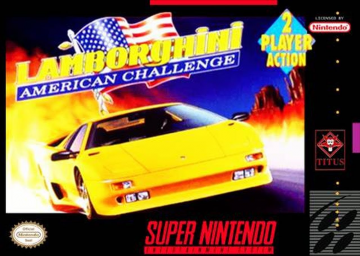Some text in the images below may be difficult to view due to the resolution. That's why I've added a link at the end of the guide to download each image.
Options, Password % and Flag pixel
The options screen allows for some configurations, which are necessary depending on the category you intend to run in:
Vs Mode - 9 races and 2 boosters;
For other categories - Gamblings (bets) can be disabled, depending on the strategy you are following.
The United States flag can be selected twice in the game (div3 and div2) to give the player $10,000, as shown in the pixel in the image below. If selected in div1 or div. prof., the player will enter the "flag stage", and can complete the game after taking first place and pressing start + select.

Shop
The store always offers 5 different items + turbo-boost. Whenever you purchase items, close and reopen the store, the purchased slots will be replaced by new items, as shown in the order shown in the image below (column by column, from left to right).
The arrows mean that if you buy a certain item, you get the item the arrow points to for FREE.

The description of each item, according to the game manual:
- Super tires, for dry and rainy weather
- Radar detector, to warn of police ahead
- Speed-up Nº1 (top speed = 215 MPH)
- 5 speed automatic (top speed = 253 MPH)
- 5 speed manual (top speed = 253 MPH)
- Snow tires, for extra grip in icy weather
- Super ABS brakes, to slow down fast
- Speed-up Nº2 (top speed = 265 MPH)
- 6 speed automatic (top speed = 303 MPH)
- 6 speed manual (top speed = 303 MPH)
- Wing, doubles turbo-boost time
- Speed-up Nº3 (top speed = 315 MPH)
- Infra-red goggles, to see in the dark
- Radar jammer, to trick the police
- Roadster, better road control and resistance
- Turbo-boost: 8 seconds of amazing speed
Damage
On the course, there are 3 sources of damage:
- Obstacles off the track: Increase 1 bar of damage every 14 collisions;
- Cars on the road: Increase 1 bar of damage every 2 collisions (damage is halved if you have the Roadster upgrade);
- Cars on the wrong side of the road: Increase 3 bars with each head-on collision, or 1 bar of damage if the collision is a graze (damage is halved if you have the Roadster upgrade).
If your car accumulates 15 bars of damage during a race, it will gradually slow down (unless you activate a turbo). If the car comes to a complete stop before the end of the track, the only way to finish the track is by pressing start + select.
The car can be repaired in the garage or before the races for $200 / 1.5 bars of damage (15 bars = 100% = $2000)
"Infinite turbo-boost"
If you don't press any buttons on the title screen, the game will start 6 demo races. Wait for all 6 races to finish, and you'll be redirected to the title screen with the TITUS sign and logo. Now, when you enter any course, you'll notice that the turbo-boost count graph is corrupted. Congratulations, you have exactly 208 turbos to spend.
Maps and races
Below are the maps for each division. The only way to advance to the next division is by winning the challenge races, always represented by large golden stars on the map. The game ends after winning the professional division challenge (or winning the flag race in the first division).
Normal races will require you to finish in first place, while challenges only require you to finish within a certain amount of time.
Your winnings in each race are represented by the sum of the prize and the pot (if there is a bet), minus the cost of entry, your bet, and the costs of repairing the car before starting the race.
After reaching 100% of the course, you can press start + select to finish faster instead of waiting for your car to slow down completely. However, if you do this before reaching 100%, you will leave the track without having finished, receiving only the losses of the entry cost, bet amount, and repairs (except on the flag track, where you finish the game by pressing start+select when you are in first place, regardless of the % of the course).




Updates
Space for notes and future updates.
Links
Game Manual: https://drive.google.com/file/d/1FtMQ2u9OxoxWOyvK7nEeEWB6_aXsHHiU/view?usp=sharing
Images of the guide: https://drive.google.com/file/d/1r1buIP7_tQUfvHtKmr0maUaLMl_ZYHBS/view?usp=sharing