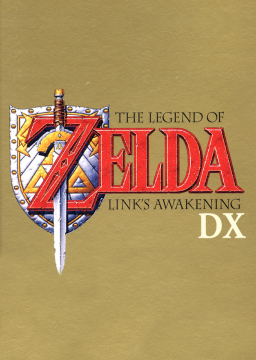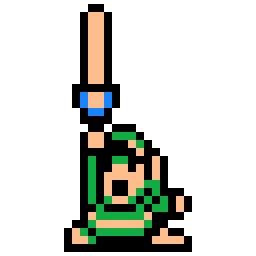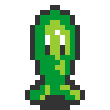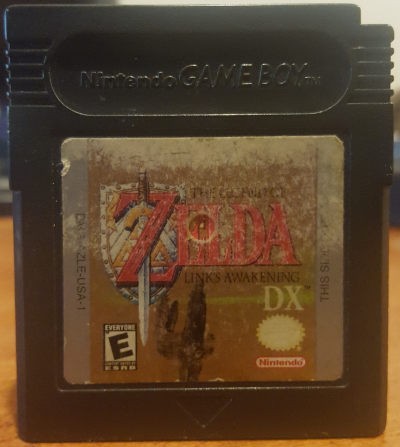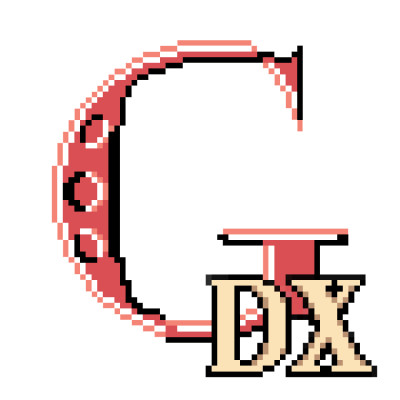I use a dualshock 3. I use the D-pad and I have A/B mapped properly, but I use the shoulder buttons for start/select.
All the cool kids use a keyboard. Q/W for B/A, E for start and RShift for select.
Welcome to the master race.
I use OE Xbox 360
I use analogue, and X.A for B,A and I just use the normal Start and Select buttons :)
I am also part of the keyboard mater race, but I use z for a, x for b, enter for start and rshift for select
I use a Logitech F310: http://www.amazon.com/Logitech-940-000110-Gamepad-F310/dp/B003VAHYQY
I use the A/B buttons in their SNES place and the D-Pad. For Start I use the right bumper, and Select the left bumper. This allows me to do a S+Q menu using right thumb on A+B, right index finger on Start, left index on Select. Way easier then taking the left thumb and trying to hit the start/select ones in the middle.
I use Keyboard: . for a, Enter for b, LCTRL for Start, LSHIFT for Select, WASD movement
Used to use the F310 that Seabass is using. Ended up switching to the Dualshock 4. It's probably the comfiest controller I've ever used. A = X B = O (Yes, I know those are backwards, it's just how I initially learned the game) Dpad = Dpad Start = L1 Select = L2
I also use DS4Windows, which lets me map my split button to R1, which was useful until I started using Spiraster's auto-splitter.
DS4 controller
A = X B = Square Inventory = R1 Map = L1 Select = hard reset for bgb
pretty comfy imo
i use a psp with the FuSa controller shit for emu.
SGB2, GBP with a gba SP for console.
Just starting out, I'm using DS4 for pc and my practice emulator. I have the Gameboy player for the cube which I just picked up the Hori pad which is shaped like an SNES controller which I think is gonna be awesome for doing my actual runs. Those ideas for mapping splits and resets are awesome, I had never even considered that!

I'm using a mechanical keyboard converted to function as a Gamecube controller so I can play using an original cart.
WASD - Movement Enter - Start Space - Select
H and . - A J and / - B
These double binds help with the quick bomb drops in D7.
edit: And if double binds aren't allowed, someone please tell me. I haven't submitted a run using this setup yet.
I personnally use the Wii Classic Controller which is pretty great to speedrun SNES games, and every kind of games. Unless the game doesn't recognize the controller 8D
Mapping multiple keys to a single input or vice versa to give you an ingame advantage should not be allowed. This includes your setup with H and . to mash the A button faster, since this is not possible on the original console/controller where you only have 1 (one) A button.
The key question you should ask yourself when messing around with emulator/controller functions is if it gives you an (unfair) advantage over the (comparable to the) original.
Even though Gambatte has support for double binds does not mean it is allowed. Similar to savestates/speedup which are not allowed (seems logical no since they are functions which are not available on a gameboy).