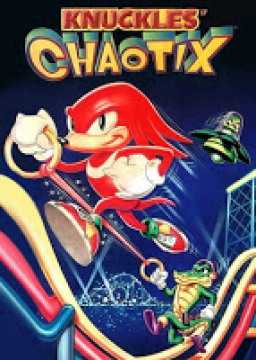Hello there !
In this game, the level select menu is quite well hidden... so I will explain how to activate and use it. It can be useful if you want to work your IL runs ;)
First, go to OPTIONS and then COLOR TEST.
In that screen, change the values at the top left corner like this :
 Return to the main menu, and go to STAGE SELECT :
Return to the main menu, and go to STAGE SELECT :

There is how you can go to a specific level : -> the main 5 worlds are pretty easy to access, no need to explain how to get there ;) -> to access "Isolated Island" levels, use TRAINING and levels 1-4 -> to access the Final Boss, use WORLD ENTRANCE, level 2 -> you cannot access to "Introduction" level (1-4 only represents each part of this level). This means the only way to play the entire level is to begin a normal game :(
Good luck !