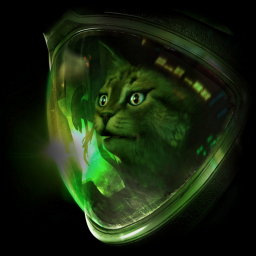Getting started with CC+FPS
Here is how you can get started with the speedrun category CC+FPS
You should set up basic speedrunning things
- MouseWheel use https://drive.google.com/file/d/1F_7Ivqr3aV-gXnYcslM9jpEe4G0L4soW/view?usp=share_link
- Maybe LiveSplit
- maybe the language patch (Not required for Kitty mod)
- limit your games FPS to 275 with the Nvidia Control Panel
Now are coming the CC+FPS exclusive set ups
- Download Bandicam https://www.bandicam.com/downloads/ or any other FPS limiter and install it
- Open Bandicam go to game and then to the point FPS
- Set up an individual hotkey to toggle the FPS cap
- Select your FPS cap, I suggest using 8fps but from 5-8fps everything should work Note: on 8fps are some flies not possible what means you have to change before doing a fly the fps to 6 or 5
- That's it basically now you can clip through doors, just toggle before a door the fps cap and press a few times crouch till you're through
To the Clip technics, pre crouching and soon I will create a video or add it below that but I need some clips where I can show what happens with what without
Edited by the author
Recent runs
Level: IL - Mission 17
Level: IL - Mission 1