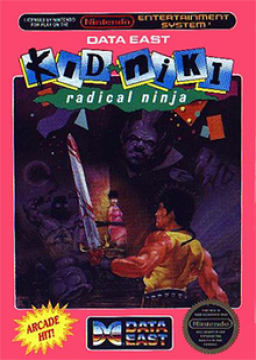SETTING UP YOUR TIMER The timing on the run begins when you gain control of Niki in the Death Breath stage. You can just start your timer when Niki appears on the screen (since you can make him move forward even when he is dropping from the top of the screen). You could also begin your timer at -12.90 seconds and start your timer when you select "1 Player" on the start screen. This will get the timer to be 0 exactly when you gain control of Niki. Timing ends when you lose control of Niki on Stone Wizard 8 stage. This happens NOT when you get the final hit, but when Stone Wizard begins to freefall on a cut scene.
USING YOUR SWORD When you play the game, you should notice that when Niki's feet are on the ground and you swing your sword he will pause slightly in place while performing this action. However, when you swing your sword while Niki is jumping (or in the air) Niki will not pause. For this reason, you will see in the top times that we try to hit enemies while jumping and swinging the sword.
PLAYER SCORE AND MORE - KILL LESS ENEMIES At the end of each stage, the player's score is added up. Each enemy killed (and certain items collected) increases your score throughout the level. After defeating the boss of each level ( except Stone Wizard 8 ) you receive 25,000 points -- 5,000 just after defeating the boss and 20,000 when you get the scroll. Thus, to save time throughout the run you should try to kill as few enemies as possible while maintaining the most direct path. Not only that, the game likes to throw more enemies at you the more you kill the ones on screen. The game tries not to overload the screen with moving enemies, so jumping/dodging enemies will keep your path more direct, keep your score low and keep more enemies from spawning.
REDUCING LAG (IN DEATH BREATH) - KILL JUST ENOUGH ENEMIES Lag will occur in the game when too many sprites (enemies) are on the screen -- usually around 5 or 6 depeding on the enemy. This is especially apparent at times in the Death Breath stage since there are stationary birds on the screen that usually contribute to this lag. Therefore, top times should try to kill enough enemies throughout this level to not have lag but also not to boost up the player's score. In Death Breath, this only occurs at 1 or 2 positions on the stage (you will notice them). Lag can occur in other levels, but it is usually out of your control or you are killing the enemies on screen anyway because they are in your path. Death Breath stage is the main level you can control the lag, but be aware of killing too many enemies and either slowing down your path or increasing your score too much.
EMENY SPAWNS IN DEATH BREATH (STAGE 1) - WHEN TO START THE GAME I believe the spawning patterns in Death Breath (and maybe other stages as well) are based on a global timer in the game. I experimented with beginning the game at different times from power-on (or resetting the console) and I found an approximate time to begin the game. It is hard to explain and is probably easier just seen in one of my runs (RandomEffekt), but basically I press Start 2x fast when Niki lands from his first jump on the title screen. This usually produces 1 of 2 patterns, both of which are easy to deal with and get you through Death Breath stage quickly.
ALTERNATE SECRET ROUTE ON GREEN GRUB (SLOWER BUT A BIT SAFER) When you run this game, you will find that the bubbles in the Green Grub stage (both above and below ground) are dangerous and very RNG. A slightly safer beginner route on this stage (especially if you lose the white gi which gives you an additional hit before death) is to take a slower secret on the platform portion of the stage. As seen in the video below (5 minutes in), this skips 2 bubble portions to put you right near the end of the stage.