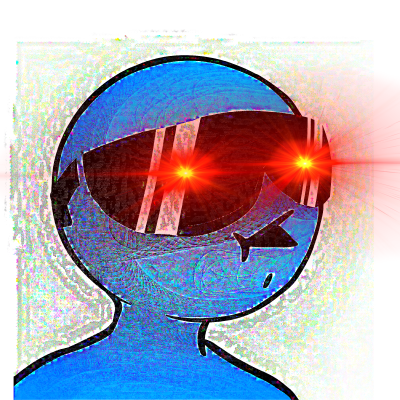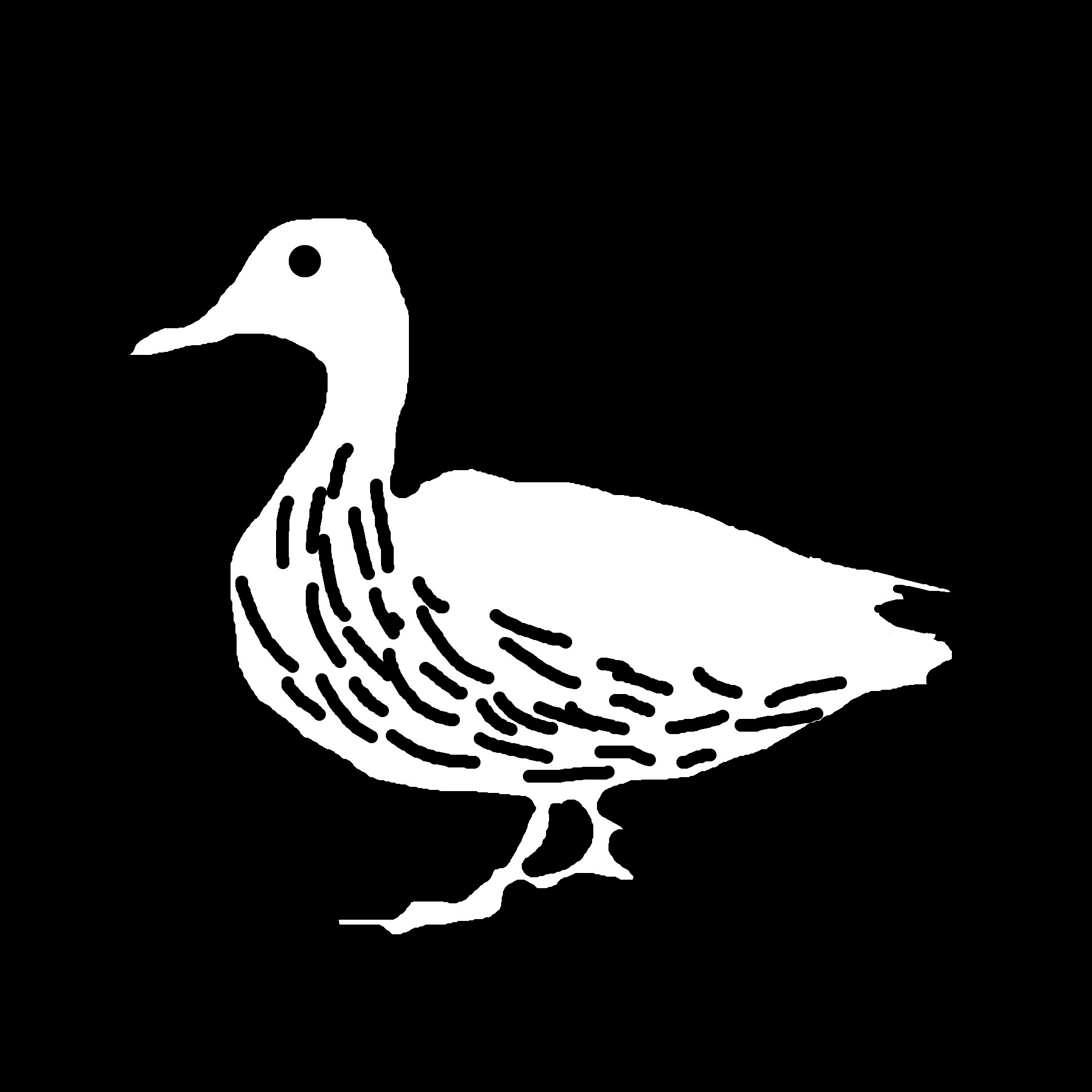#Download
You will first need Livesplit .
 Download here : **livesplit.org **
#Activating the autosplitter
Download here : **livesplit.org **
#Activating the autosplitter
Go into "Edit Splits" by right clicking the timer. If you dont have any splits ,download **these **blank splits. it should look like this:

You will get this window if you click "Edit Splits" :

Just fill it in like i did and then click on "Activate" .Be sure that you have entered the right game.

Click on "OK" and the window will close.
#Timing method
Now just set the timing method to in-game-time or Real-time

This means if you set it to in game time it will use the in game time and not include loading times and menu times.
#Problems
Does the Autosplitter show up like this?

Check if you entered the game title right. It will normally even show you the games.