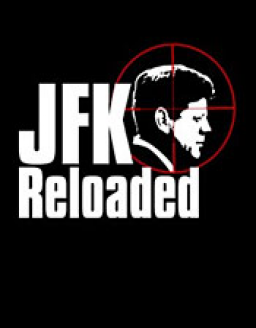Modify Your core000.wad File to Run Grassy Knoll
Updated by Dweather
- Go to your game directory
- Create a copy of your core000.wad file.
- Take the file (it should be named "core000.wad - Copy") and put it into a text editor (I highly recommend installing Notepad++ for this purpose as Notepad has a hard time with big files.)
- Press CTRL+F and search for "viewpoint"
- You should see four lines of numbers. We will be modifying the third one. Do not copy and paste this string, but rather highlight the third line of numbers and type: 49.94,5.19,-83.80
- Save the file
- Rename the stock core000.wad file to something else like "stock core000.wad" and rename your newly modified file to core000.wad
- Start up your game
If your game crashes, you can make a new copy of your stock core000.wad file and follow the instructions again.
Recent runs
Moderators