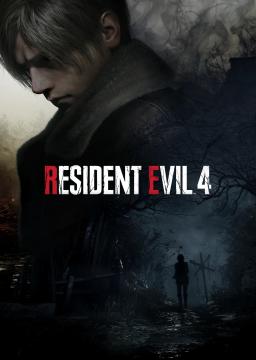@nonnonx I have the Cero Z version. I'll work today to get this info over to @CursedToast
No, it was removed due to bugs I was unable to properly fix. It may come back at some point as a separate plugin for SRT Host at some point but there are no current plans for this.
If you need a DirectX Overlay, you may want to use the RE3 Overlay plugin ( https://www.speedrun.com/re3r/thread/saeet ) by @hntd187
Game update (414.1MB). I am being told it breaks SRT. I will update asap.
@rob443 At the moment, not really. I can probably make the window 'click-through' but the ideal implementation would be a proper DirectX Overlay. My focus is still to make that a possibility.
@CBItemBox I'm guessing it has to do with a different system-wide DPI. .NET Core WinForm projects add a new line to Program.cs
Application.SetHighDpiMode(HighDpiMode.SystemAware);
My guess is that is related as the WinForm I made isn't very... flexible. Try this build of the plugins. It changes the DPI mode on the WinForm.
https://www.neonblu.com/SRT/RE3R/SRTHost-RE3RPlugins_20200430-1-Beta-Signed-Release.7z
It is a percentage scale of the inventory icons. so 0.75 is 75% their original size.
I think the upper limit is 4.0 (400%). I forget what the lower limit is locked to.
A user in Discord is reporting v2.0.5 fixed the issue for them. Could you give this version a try?
http://www.neonblu.com/SRT/Host/SRTHost_2050-Beta-Signed-Release.7z http://www.neonblu.com/SRT/RE3R/SRTHost-RE3RPlugins_20200423-1-Beta-Signed-Release.7z
Blame it on my shitty porting of code to .NET Core. I forgot to fix the ContextMenu for the WinForm. ContextMenu was mia from the .NET Core version of WinForms and I meant to get back to it and failed to do so. If you have to change the setting in the current version, you can do it via registry until I fix it.
[Win Key] + [R] -> "regedit" [HKEY_CURRENT_USER\Software\RE3REmakeSRT]
Try the release I just pushed. (2.0.3 / 20200422)
The SRT has gone through many iterations throughout the years. Today, we're taking the next step. I am pleased to release SRT Host, a plugin framework for game memory retrieval.
I am certain one of the first questions will be what is changed and how does this affect me? Well the first change you'll notice is the folder layout is different. You'll be running SRTHost.exe but you'll also notice a plugins folder and that is where the meat and potatoes of the logic is. Each game will have its own memory provider plugin and you can optionally choose what user interface you'd like to use. Unlike previous SRT iterations, if you do not want to use one of the user interfaces, you can remove the plugin and it can't run because the code isn't there anymore. Another thing to note is the move to .NET Core. Previous versions targeted .NET Framework 4.7.2 which was commonly bundled with Windows. .NET Core is a separate download and is REQUIRED. The latest release at the time of this post is .NET Core 3.1.3 located here https://dotnet.microsoft.com/download/dotnet-core/thank-you/runtime-desktop-3.1.3-windows-x64-installer In the default package it'll seem mostly the same for simplicity sake but there have been improvements in efficiency under the hood as well as the segmentation of logic. For the technically inclined, I'll give as brief summary of the plugins included.
SRTPluginProviderRE3 This is a memory provider for RE3 REmake. This is a required plugin if you wish to run the SRT with RE3 REmake as this plugin is responsible for reading the game memory. SRTPluginUIJSON This is a user-interface for the SRT. This is an optional plugin and is used typically for OBS browser source display of a memory provider's values such as the plugin mentioned previously. SRTPluginUIRE3WinForms This is a user-interface for the SRT. This is an optional plugin and is used typically in multi-monitor situations where you want a simple dialog showing the game values. This plugin is tightly coupled with the interfaces present in SRTPluginProviderRE3 and must be present for this plugin to work.
So what does all of that mean? Well one use-case is for the streamer who doesn't actually look at the SRT regularly or at all. If the streamer is using the browser source plugin, why spend CPU and GPU drawing the dialog? With the new plugin system, this user could delete the SRTPluginUIRE3WinForms plugin folder and that code is no longer be running, saving resources. The inverse is also true. If you're not a streamer or you prefer the old dialog, you don't need the JSON web server running, it is just wasted resources. The old SRT always ran it whether you wanted it to or not. Now you have the option to delete the SRTPluginUIJSON plugin and it won't run because it isn't there anymore.
Source code repositories:
https://github.com/Squirrelies/SRTHost https://github.com/Squirrelies/SRTPluginProviderRE3 https://github.com/Squirrelies/SRTPluginUIJSON https://github.com/Squirrelies/SRTPluginUIRE3WinForms
damiPXB, I believe he is cropping out portions if the SRT window in OBS.
CBItemBox, you should be able to extract the .7z file into a folder and run RE3REmakeSRT.exe.
Updated to 1.4.2.0 with some adjustments to JSON server and modifications to the HTML file included.
Download 1.0.4.0 Beta (2020-04-05) Added the inventory icons. Adjusted the JSON endpoint to listen on IPv6 as well as IPv4. Moved some variables around in the Sample JSON HTML file. User configurable settings are near the top now.
1.0.3.0 Alpha (2020-04-03) Fix for JSON endpoint not listening on all interfaces. Listens on all IPv4 interfaces now.