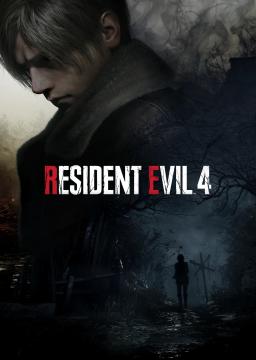@iEatBaby <3
v1.2.1.0 is out with fixes for missing Old Key inventory icon and Infinite weapons showing -1 for quantity instead of the infinite symbol.
The latest SRT (1.2.0.0) supports Ghost Survivors DLC btw.
@23edsa He does have that much health. His fight is scripted to end when you kill enough of the eyes.
As expected the new DLC dropped and the pointers (base addresses) changed. May take a day or so to find them all again.
Just an FYI. I am sure Ghost Survivors DLC will include changes to re2.exe so there will be an updated SRT released soon after release tonight to support this version.
Old versions may still work with the --Skip-Checksum option but I won't know for sure until we see if the pointers change.
Released 1.1.8.5 with that checksum hash @T710MA
See if that fixes it for you.
@23edsa A lot of work was done today to fix that issue as well as the ReadProcessMemory Win32 Error 299 problem. See if 1.1.8.4 works for you.
@TheRedLine Possible sure, I may try to add bordering similar to how it looks in-game so it is clear when a slot is empty. I do not however have info on which slots the user has active (if the user has all of the side packs, etc.) so i won't be able to mark those slots differently yet.
@T710MA I'll add that checksum to the SRT in 1.1.8.5 or 1.1.9.0. Stay tuned.
then you are fine. Ill see if i can track down why it is blowing up there.
did you change the scaling factor at all?
It has a transparent background, no titlebar/border and always on top mode to simulate an overlay experiencefor single-monitor users.
@ColdStone Sure is, I just need to find the pointer or be provided the pointer by someone. People over at fearless may have already found it, I'll check around and see.
Try the latest version (v1.1.8.0) and see if the issue still persists. If it still happens, check the event viewer again because I added more info to the error output that might help us track down the issue.
Link to the latest version: http://dudley.gg/squirrelies/re2/latest.7z
@23edsa If you're using Windows 10 you can right click on the Start button in the lower left corner of your screen and select Event Viewer. Inside this window, you should see a Tree on the left-hand side with the text "Winows Logs". Expand that and select Application. You'll be looking for an entry with a level of "Error", a source of ".NET Runtime".
@Swordfish4649 We talked on Discord. Is this fixed now?
Is there any errors in Event Viewer, Windows Logs, Application?
Level should be Error and Source should be .NET Runtime.
Enemy HP is now ordered by percentage ascending, then by remaining health descending. By popular request I've added an Options UI (accessible via right click anywhere on the UI).
Noted. Right now the only info I have is max and current HP. I need to find other details like model ID so i know if its a zombie vs a licker vs Mr. X.
Ideally I would like to separate bosses from regular enemies and then colorize the HP as they take damage.
I am adding in Always on Top mode along with No Titlebar/Borders as a command-line argument that can be passed to the program.
Some history: The SRTs I had designed for past games were originally designed for streamers to show the viewers their health and it eventually morphed into a strategy testing tool as well. The typical use case was that the SRT would be shown on a second monitor and captured in OBS for showing on stream. I did not plan for this to be used on single-monitor setups for casual play and that is my fault but there is hope!
I am planning to have a release out in a few days potentially (1.1.5.0) with these features.
Probably would get muted, that is the benefit to locally recording your runs while streaming. That said, uploading your locally recorded run to youtube will also likely get taken down or muted.
The mod is fun for meme-ing but beware when using it in a speedrun.
Added Azure DevOps Pipelines for automated continuous integration (CI) building. Regular builds will continue to be deployed in the previous area but this is available for people who want builds of the bleeding edge source code, prior to the code being tested by the testers.
The CI builds can be accessed at the following link: https://github.com/Squirrelies/RE2REmakeSRT/releases
Would a mod be able to add a link to the SRT in resources to the downloads/changelog page?
https://github.com/Squirrelies/RE2REmakeSRT/blob/master/CHANGELOG.md
I don't like the prospect of saying you can't use a specific weapon, especially if it is a base weapon (non-NG+ or DLC). Therefore, I think a category is the best compromise.
Personally I see FPS knife and OoB as glitches but I wouldn't separate them out further. So I would separate it as Glitched (OoB, high fps knife, etc.) and Glitchless (no OoB, no high fps knife (maybe fps limit?)).