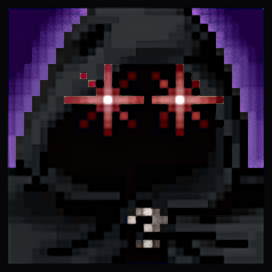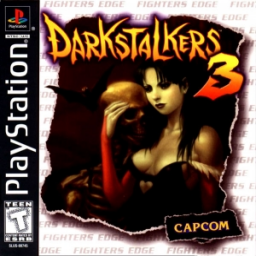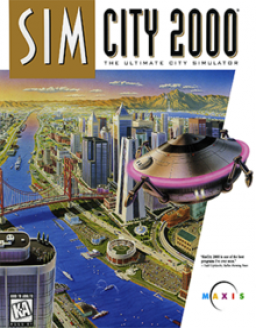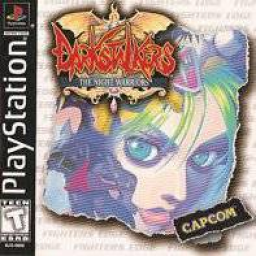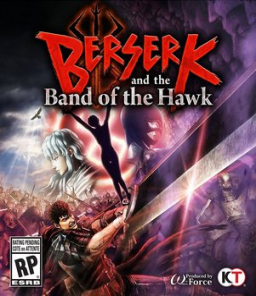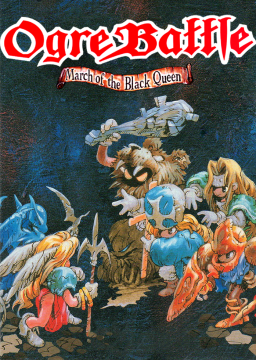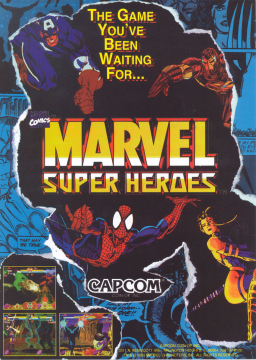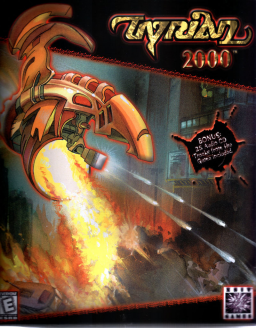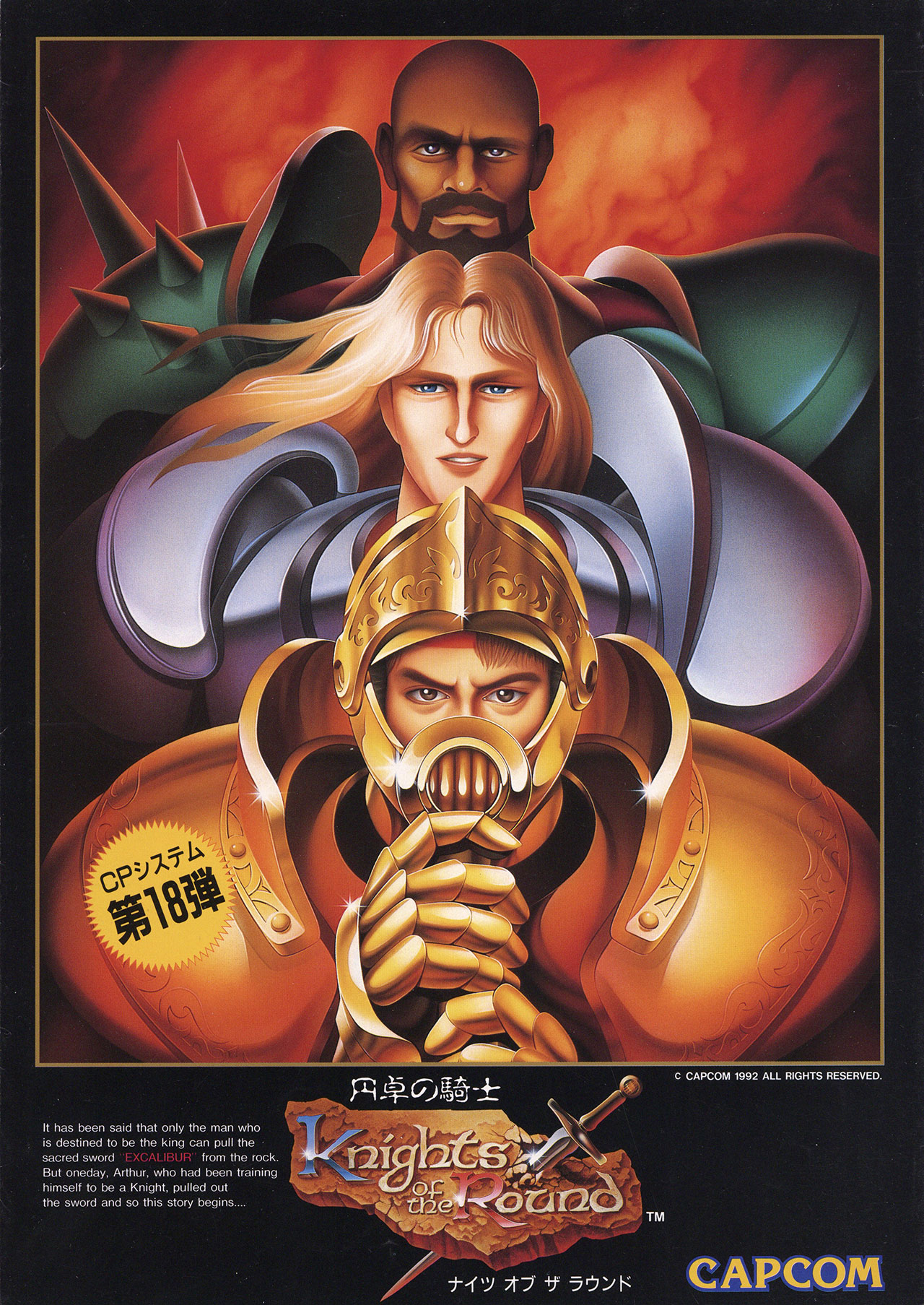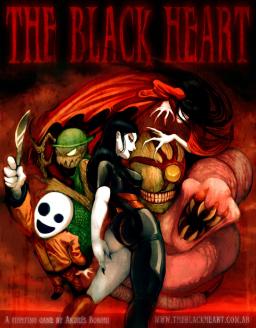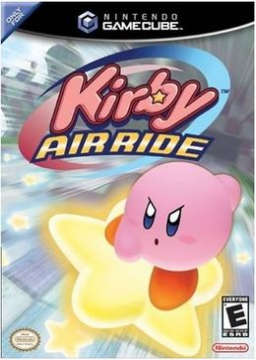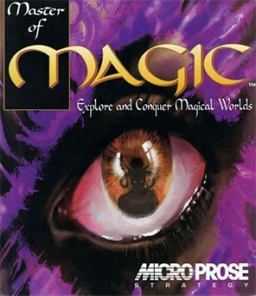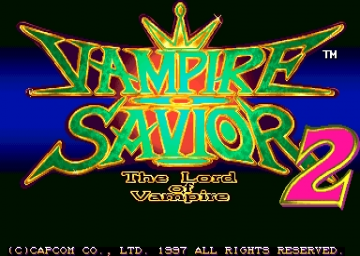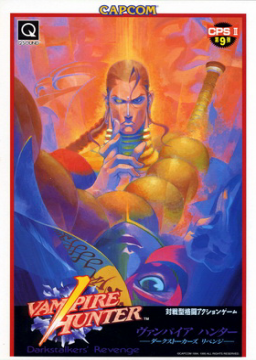Pretty cool. There's also the Military Base which is a definite rewards marker with a pop up and a screen freeze at 60k.
The rest of the rewards aren't quite as obvious. @Lizstar has a run using the funds glitch, but the time savings isn't much on 30k. It probably is significant on higher pops.
That's cool. Understandable. RE2 looks awesome, but I'm too terrified of Zombies to play any RE games... lol. It's a good choice though.
I'm 33 and I've pretty much been playing DS3 since it came out, though I really wasn't that great until college. Now, I can't really compete against other folks well. I have an autoimmune condition that makes a lot of the usual tricks and supers involving lots of quick button presses almost impossible during a 1v1 match. My muscles don't move the way they should after a while (Heck I have trouble with it while speedrunning, even when I know what the AI is going to do a lot of the time). So speedrunning allows me to still have fun with the game.
If you do ever want to come back though, there is emulation. If you have a PS4 or XBox One, you can plug a controller in to your PC and have one of the lowest latency inputs possible on Fightcade. Only thing faster is an arcade stick connecting via Bluetooth or actual hardware.
I'll let you know if I get accepted though!
@Legs is right, apparently SGB2 is pretty much perfect! Now I want one... And here's a good article comparing the features of the two: https://www.retrorgb.com/supergameboy.html
It's hardware, but some games have specific rules for the US Super Gameboy or outright ban it, as it runs faster than the real hardware due to some peculiarities with timing. The Super Gameboy 2 (Japan only, but can be swapped into a Super Gameboy 1 shell), doesn't have this but runs a tiny bit slower I believe.
Might be HDCP. I think it's on by default on PS4.
Here's how to turn it off: https://manuals.playstation.net/document/en/ps4/settings/hdcp.html
Some games and apps might not work without it, but I think that's a small number now.
Also, good luck with the equipment! I might be asking YOU for advice in terms of HDMI soon... =P
Yeah, me too to be honest... but apparently most of his videos were simply stolen play throughs that happened to be fast. I guess it's why he never seemed to actively compete on any one thing. sigh
I'm working on that though. Trying to get some folks I've met in the fighting game speed run community to try DS out and maybe drum up some interest via Speedyfists in April. I submitted some runs to Speedyfists and hopefully I'll get accepted.
And hey, if you'd like to submit something for DS3 I'd gladly duck out or turn mine for it into a race with you! FYI, You'll likely win as I'm quite the choke artist when it comes to competitions.
Here's the link: https://www.speedrun.com/Speedyfists_-_Spring_2019/forum
Just a word on S-Video. It's great vdieo quality (nearly indistinguishable to Component and RGB) and the cables for Wii are cheap and can be used on Wii U too, as a bonus. I used exclusively S-Video in my setup.
While I'd recommend 1st party cables too, Monoprice makes very decent ones for cheap if you're budget conscious: https://www.amazon.com/Monoprice-Composite-Yellow-S-Video-Stereo/dp/B003L16ZBI/
While I certainly don't think @Komrade 's Field of Dreams quip is feasible for every game, I think it is possible for most. =P
Try to run it, and run it impressively. Then, try to find similar games, or discords for games like it. Post and share your runs. Talk about them, heck even to friends and family, SOs and partners. Make tutorials for difficult tricks and strats. Then, if someone really wants to learn and start running it, follow the hell out of them. Give pointers, tips, and encouragement realtime if wanted.
Some folks get the idea that people are just naturally good at things and they don't try running them because it's daunting, and "clearly that guy is better". They may be completely obsessed with the game, but might be to afraid to try to speedrun it. Truth is, almost anyone can speedrun. It just takes practice (and a disturbing amount of patience sometimes).
I think that's really the problem there. Brand new folks who jump in and start trying to change all the rules without a run or with no intention to continue to run after the first probably shouldn't be considered a part of the community yet.
And obviously, some suggestions like willfully trying to circumvent parts of the game or manipulate code via outside tools are not only against the spirit of speedrunning, it also leaves some players who are unwilling or unable to use these tools out. One thing I believe strongly in is to weigh on the side of accessibility for most.
I guess it comes down to how the mods define community though.
Is it the fastest you can do right now?
If so then I see no reason why you shouldn't submit, and no reason why a mod would reject it. As a mod, for all you know, this is fast for them.
Ultimately, IMHO, it's up to the community. If the majority of the community wants something, it's your job to implement it as a mod, no matter how bizarre. Only thing you can do to counter act this kind of thing is to cultivate and expand a real community around the game, despite the odd choices, and hope that others speak out and have a say. If you feel you can't do that, then yeah, maybe leaving the community and abdicating mod is a good choice.
Now there's one possible exception... When the community has members that are found to be cheating and try to oppose stricter rules on emulation, macros, ect. Obviously cheaters don't get a say.
Ooh, Garfield Caught in the Act! That's a good one...
Been meaning to try a run of that myself. Used to "speedrun" it on the game gear back in the day, partly because game gear's battery life was awful, and partly because it was one of the only games I had.
Best general advice I can give is to focus on competing against yourself to start. Do up your own splits and route. Iterate until you can go no further, and then take a look at what other folks are doing and add some of that in as well. Just might discover you're doing something better or more consistently than all the rest that you wouldn't have considered otherwise.
States the mixer is for the podcast, which makes sense if there's multiple audio sources. Didn't buy it for speedrunning
Enjoy setting up Windows 3.11? Like Roguelikes? Want to create your own avatar using 8 bit color graphics and hard to use AND find programs?
Try Castle of the Winds! It's like regular roguelikes, only with 100% more undead grandfathers, stairs, and hilarious game breaking bugs! It's like a game... Literally!
So generally speaking, everyone uses:
OBS as a streaming/recording software: https://obsproject.com/ It's free and it works with nearly everything. Pretty easy to use too.
Livesplit as a timer/splitting software: http://livesplit.org/ Also, free and offers infinite customization.
To capture Standard Definition consoles (Like the ones you mentioned) cheaply, the GV-USB2 is considered the best available: https://www.amazon.com/DATA-connection-video-capture-GV-USB2/dp/B00428BF1Y Keep in mind you can also use S-Video with this which is really good quality for a cheaper than usual price considering that S-Video cables for consoles tend to be a lot cheaper to buy then RGB ones. Notably, The Genesis does not support S-Video and some models of SNES and N64 don't support S-Video either, so don't buy them without a little research.
Do you game on a CRT or flat screen for your older consoles? You might need a splitter for video capture if you want to use a CRT and still capture. This is the splitter I use: https://www.amazon.com/RadioShack-4-Output-Component-Distribution-Amplifier/dp/B010EIK6K6 It's powered and can take 1 input and split to up to 4 outputs for your S-Video and standard definition Composite video and audio without introducing any lag.
To capture the Switch... I unfortunately don't have much experience with HDMI... I'll let someone else try to answer that one. But feel free to post back with any questions on the stuff I jotted down. I'm always happy to help.
FYI, figured it out. You have to turn filters off in the settings menu in order to reduce the input lag to a reasonable amount. Makes the game look less nice, but fixes the crazy 10 frame delay. It still feels about the same as Fightcade due to the latency on the PS3's controller, so I use Fightcade as I can use my input display.
Admittedly, it can be daunting to CTRL + F through some places on the site. Search is a good suggestion, but honestly, we have plenty of folks who are helpful enough to re-answer questions too, so... =P
Like @whybother88 says, if you were using HDMI with it, you'll need to reset the video mode before you can use SD cables.
Here's the official article: https://support.playstation.com/s/article/Change-PS3-Video-Settings?language=en_US
The gist of which is:
Reset Video Output If you are changing cables or cannot see an image on the screen, you may need to reset the video output to default settings. To reset the video output:
- While the PS3 system is in standby mode (red light on the front of the system), hold down the touch-sensitive On/Off button on the front of the system until the PS3 beeps a second time (approximately 5 seconds), then release it.
- The PS3 will power up, the Video Output Settings will automatically reset to the standard resolution (or detect the current display output settings of your TV/monitor).
I have an official S-Video cable I use for some things on it, and it works okay, but some games were clearly not designed with low def in mind.