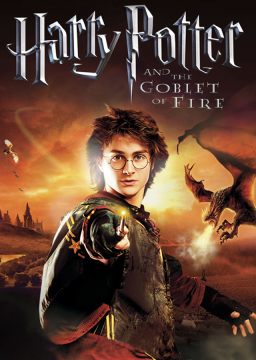HP4 PC Forced Window Mode
Updated by Respirte
You will need the following programme installed in order to successfully force the game into a windowed state:
- DxWnd (download here:) http://sourceforge.net/projects/dxwnd/
Once installed, Open the application.
 Your programme should look like this.
Your programme should look like this.
White Click in the white space and select 'Add'

You will be presented with a window called 'Target'.
Find the relevant executable file for running HP4 and select it in both the [Path:] and [Launch:] boxes.
(you can [Name:] the file w/e you want.) Make sure the boxes are ticked accordingly: 
Next, click on the DirectX tab on the Target window and select DirectX9 on the page. Leave everything else as it is.

Now click OK to save all changes, then right click the game and press 'Run', if you can stomach the results.
Hope this helps.
Recent runs