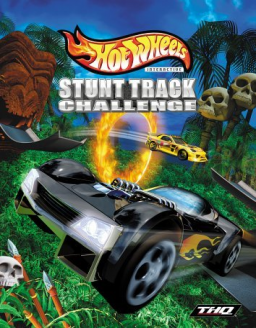want to add your own songs to the game?? here's how!
Updated by OrcaKy
there was meant to be a video here but I accidently deleted it..... so here is a lame text version
1: download audacity if you didn't already have it
2: select the song of your choice, it can be a youtube video if you want and can download it from YTMP3
3: place the mp3 file in audacity and in the tracks there should be a dial with a minus and plus. move the dial up to around 5-10
4: once done with that, hit file, export, export as wav
5: then name it the song you want to replace it with
6: to find the actual files and music, go to the game, then click streams and music. all the tracks will be there. you can listen there to see what song it is
download audacity https://www.audacityteam.org/download/
ytmp3 https://ytmp3.cc/en13/
Recent runs
Level: BB High Altitude
Level: Solar Strip
Level: Black Widow's Nest
Level: Gator Forest
Level: Terror Saur
Moderators