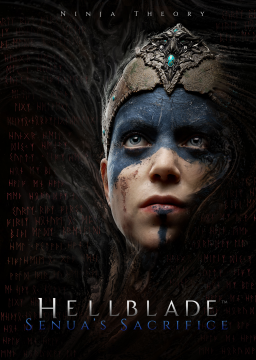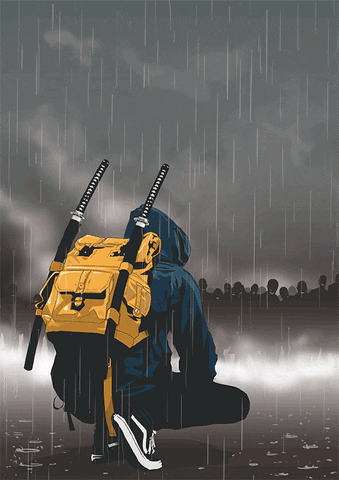How to downpatch Hellblade for Any%
Updated by naxy
- Launch Steam (NOT Offline Mode)
- Download the latest release of Steam Manifest Patcher. Launch SteamDepotDownpatcher.exe. https://github.com/fifty-six/zig.SteamManifestPatcher/releases Note that you have to launch SteamDepotDownpatcher.exe again whenever you restart Steam if you want to download a depot.
- Press the Windows Key + R. This will open the Run window.
- Open the Steam console by typing the following string: steam://open/console , Steam should now open in Console Mode.
- Insert the string of the depot you wish to download. For example: download_depot 414340 414341 89344650852330241. Refer to the table below. Steam will now download the depot. Note: There is no progress bar of the download in Steam, but it is still downloading in the background. You can confirm this by checking Steam's network usage in either the Downloads tab in Steam or via Task Manager. You can ignore any other information displayed in console. It is most likely unrelated to the downpatching process.
- Turn off auto-updates in Steam by right-clicking Hellblade in your library > Properties > Updates > set "Automatic Updates" to "Only update this game when I launch it"
- Return back to Steam console. Once the download is complete, it should say so along with the temporary local directory in which the depot has been stored. This is usually something like C:\Program Files (x86)\Steam\steamapps\content\app_XXXXXX\depot_XXXXXX. Back up this game folder as well.
- Delete your existing game folder in C:\Program Files (x86)\Steam\steamapps\common\Hellblade, then replace it with your game folder in C:\Program Files (x86)\Steam\steamapps\content\app_XXXXXX\depot_XXXXXX. This is to prevent any errors from additional files (e.g. any modification to the game folder prior to downpatching).
If you did all these steps correctly, you should be able to launch the downpatched version of Hellblade.
Versions: V1.04 (Current Patch) - download_depot 414340 414341 590242122525524561 V1.03 - download_depot 414340 414341 89344650852330241 V1.02 - download_depot 414340 414341 6381723121275884076 V1.01 - download_depot 414340 414341 5785474033110101188 V1.00 - download_depot 414340 414341 6667333628265329371
Video Version:
2022 Updates
Hi all,
the past few months have seen a few changes in the rules and categories.
#Tools A freescroll macro was created and uploaded to the Recources tab A Save Orginizer Tool has been created by JulianTexo and has been uploaded to the Recources tab
#Rule Changes Usage of the freescroll
Recent runs
Moderators