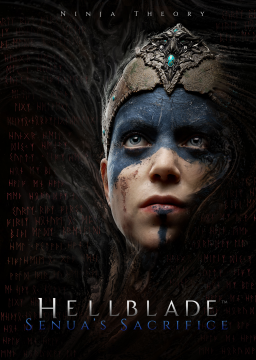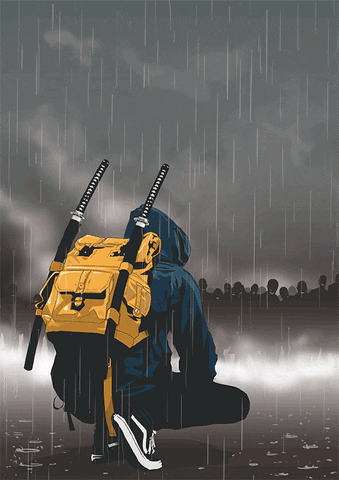Appdata > Local > HellbladeGame > Saved > Config > WindowsNoEditor > GameUserSettings.ini

Then add this line (open with Notepad is fine): ActionMappings=(ActionName="Focus",Key=MouseWheelAxis,bShift=False,bCtrl=False,bAlt=False,bCmd=False)
Then save the ini file and then open the game. If you did it correctly your focus key should be a white square when you press pause and when you go to Controls it will say "Mouse Wheel Axis".
Keep the other focus line so you can actually focus stuff you need to since mouse wheel is too fast.
Thanks to https://answers.unrealengine.com/questions/394690/mousewheelup-and-mousewheeldown-in-c-not-calling-d.html where I got the documentation to know how to bind it.
Hi all,
the past few months have seen a few changes in the rules and categories.
#Tools A freescroll macro was created and uploaded to the Recources tab A Save Orginizer Tool has been created by JulianTexo and has been uploaded to the Recources tab
#Rule Changes Usage of the freescroll