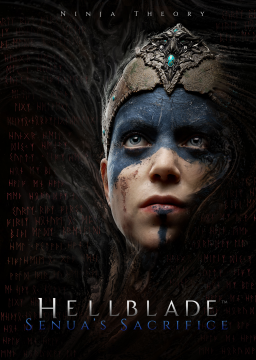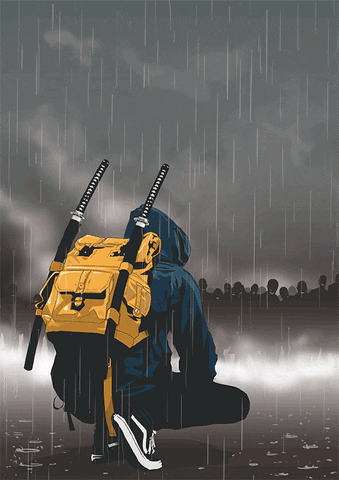Step 1 - Setting up Before you go into the game and learn all the skips and glitches used in the speedrun you got to set up your config first! Which can be found here: https://gyazo.com/612b02c4f8f03368307b03b293fd8847
Add following lines to the config: ActionMappings=(ActionName="Focus",Key=MouseScrollUp,bShift=False,bCtrl=False,bAlt=False,bCmd=False) ActionMappings=(ActionName="Focus",Key=MouseScrollDown,bShift=False,bCtrl=False,bAlt=False,bCmd=False)
Now search for the line: FrameRateLimit=XX.000
And set the value to 30.000
[Optional] You can edit the FOV -> Just open up the engine.ini and add this line: [/Script/Engine.LocalPlayer] AspectRatioAxisConstraint=AspectRatio_MaintainYFOV
Now you should be done with the config part. I would highly recommend to run the game with a Gamepad and save your mouse for airwalks. But first let me explain the different glitches in the game you got to practice.
Most glitches are based on the glitch we call "Pause Breaching". If you start an animation and pause and unpause quickly, it allows you to store the momentum of the animation and bypass collision. You can buffer through every rune door in the game like that.
"Pause Hover" - This glitch is also based on "Pause Breaching", if you store the animation while going up a ladder or a slope you are able to hover into the air. "Airwalk" - This glitch is used after a "Pause Hover", if you edited your config the right way you should be able to stand midair, if you scroll up and down the MouseWheel. Best way to perform the glitch is by turning your mouse upside down and scrolling it on your table. That's why I recommend running the game with a controller, since you are able to look around and walk while scrolling.
In this video you should be able to see all airwalks you need for the run including the "Advanced Black Rot Skip"
Hi all,
the past few months have seen a few changes in the rules and categories.
#Tools A freescroll macro was created and uploaded to the Recources tab A Save Orginizer Tool has been created by JulianTexo and has been uploaded to the Recources tab
#Rule Changes Usage of the freescroll