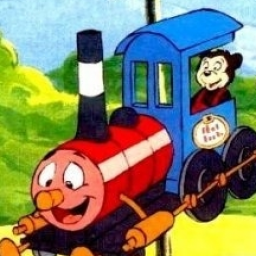In the menu, pressing "I" shows you the instructions for playing the game. The loosely translated instruction are given below: To control the train you need to use the arrow keys. Use the "left" arrow key to bring the train foward and use the "right" arrow key run the train in reverse. To change between controlling the train and the bee press the spacebar. The bee is controlled with the arrow keys. To switch the track with the bee you hit "enter". Red means up and green means straight ahead.
To pick up dynamite or Guldkorn you just drive into/through the dynamite or Guldkorn. You need train wagons to pick up Guldkorn and each train wagon can contain 4 packs of Guldkorn. It is impossible to pick up more than you have room for in the train wagons!
You can have a maximum of 8 pieces of dynamite at one time, so if you pick up more than that those you pick up will be lost. To throw dynamite use the "F1" key. Dynamite is used to clear boulders on the tracks. To throw dynamite you first need to have picked up some dynamite. It is these small "TNT" boxes. You can tell if you have any dynamite in your inventory by looking in the top left corner of your game screen.
To have your train jump you press "F2". You can only just if there is a tree on the tracks close by. You consume a pack of Guldkorn whenever you jump, so if you have not collected any you simply cannot jump. In order for the train to make a succesful jump it needs some runup distance and having more wagons means a longer runup distance. If you do not have enough runup distance you die.
To remove dirtpiles you press the "F3" key. The bear will figure where the dirtpile is and remove it. You need to be fairly close to the dirtpiles for the bear to go and remove them (they need to be visible). Consider if it is worth the time to clear dirtpiles, because it takes a while to do so each time!
To pause the game press "P". Press any key to continue the game after pausing it. If you wish to mute the game press "S". To unmute press "S" again. To quit the game you need to shut down your computer.
---the last bit about shutting off your computer is obviously not needed. If you do not know how to close down the game just exit DosBox---