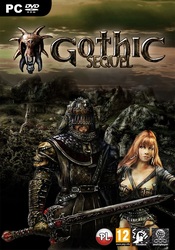-
Patches Download: https://www.speedrun.com/patches/speedrun_stuff_S_90cex.rar Install the 4 patches in order. Because they are made for Gothic 1 they won't work fully but you still get faster loading times.
-
fix videos freezing Not all system have this problem. You might be able to skip this step. Go to Gothic\system, right-click "Gothic_backup.exe" and choose Properties. Go to the Compatibility tab and choose "Windows XP (Service Pack 2)".
-
Gothic.ini & Systempack.ini Go to Gothic\system and open Gothic.ini. Then set zStartupWindowed=1 You can also do other changes to your ini in video, audio, input etc., but do NOT change anything that would give a gameplay advantage like window animations, potion hotkeys, quick saves, inventory settings, etc. If you want to reset your Gothic.ini, just delete it and start the game and a new one will appear.
-
Start the game Go to Gothic\system and start the game via "Gothic_backup.exe".
Known issue: You won't be able to move Out of Bounds depending on your Operating System. There is no fix for this yet.
According to the discussion on the Discord channel the following rule change has been decided:
- The FPS must be displayed in runs at all times. You can use an external program like Dxtory or use Gothic's built-in FPS counter.