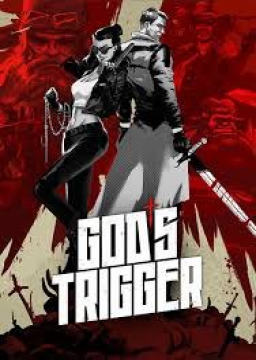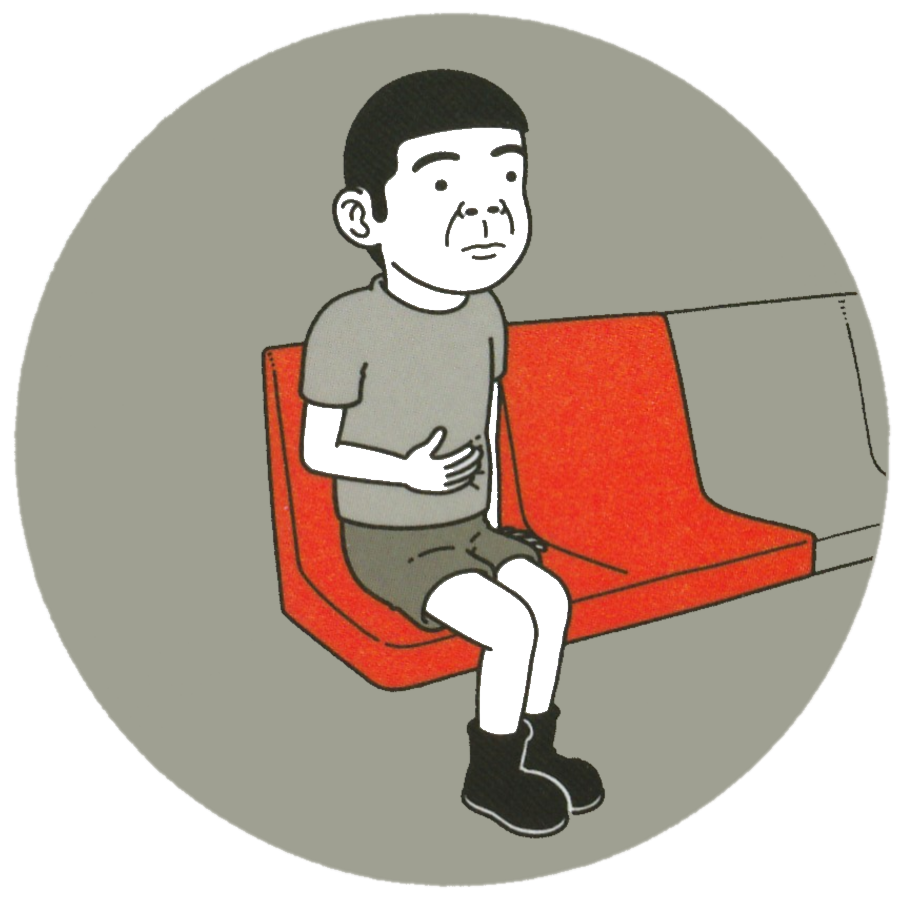Autosplitting and load removal
Updated by SpoiledFreckle
Start LiveSplit and select "God's Trigger" as the game in "Edit Splits...". Now make sure the autosplitter is activated by clicking "Activate" in the edit splits screen. Click settings and tick the "Start", "Split" and "Load Removal" checkboxes. Finally make sure your LiveSplit is set to compare against game time.
That's all you need. If you're having issues, please let us know on Discord: https://discord.gg/QyRZj8G
Recent runs
Moderators