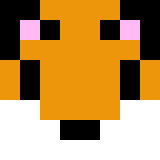You must own a copy of Freedom Planet 2 on Steam for either of these options to work. If you bought the game on Itch.io it probably also included a Steam key you can redeem for this.
Option A:
1: Download the newest version of Depot Downloader (As of writing, 2.4.7): https://github.com/SteamRE/DepotDownloader/releases
2: Extract the files somewhere using winzip or winrar. Preferrably where you have at least 3 gb of free space remaining.
3: Open up Windows PowerShell. (Don't be afraid, you're unlikely to break anything.) 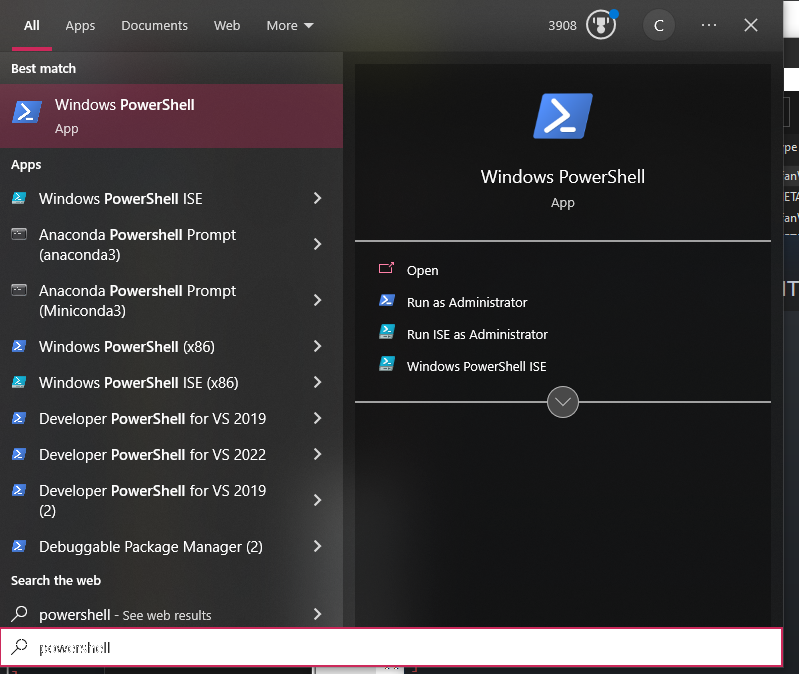
4: Use the "cd" command (change directory) to go to the folder you unzipped depot downloader to. I usually copy-paste the path from the file-explorer bar directly into PowerShell and type "cd " and a space in front of it.
NOTE, if you put depot downlaoder on a different drive than PowerShell defaults to, you may have to change to the appropriate drive by typing the drive letter with a colon and slash:
E: will change to drive E, then cd depot_downloader will change to my depot downloader folder.
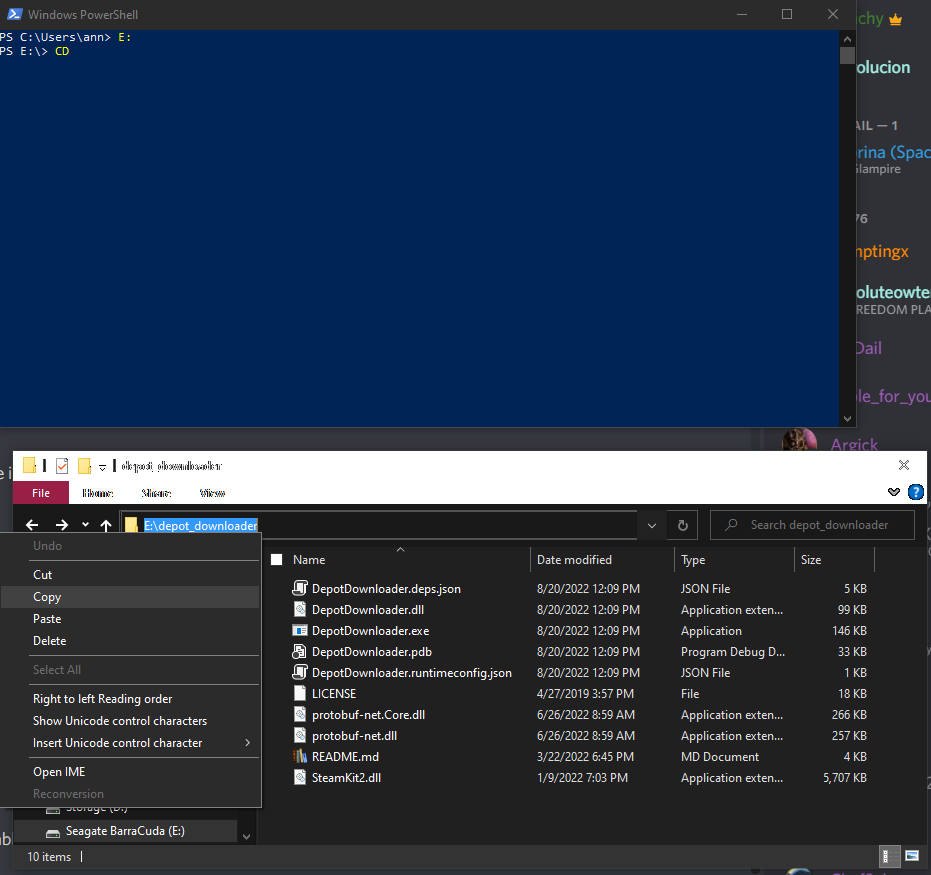
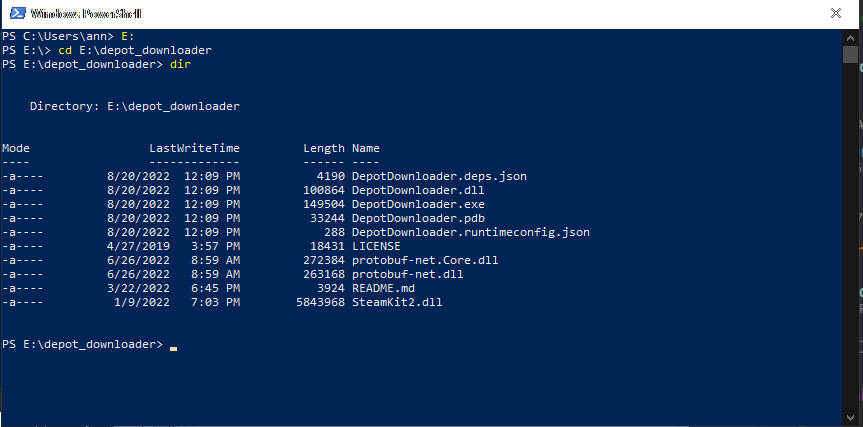
5: Copy-paste the following command into PowerShell, substituting your own username and password (Include the quotes around your text, or you will get an error.). (Make absolutely sure you downloaded a legit copy of Depot Downloader before doing this. And maybe don't record your screen doing this if you don't want your password visible on stream.)
dotnet DepotDownloader.dll -app 595500 -depot 595501 -manifest 1715218346355006716 -username "YOUR STEAM LOGIN HERE" -password "YOUR STEAM PASSWORD HERE"
6: If you have Steam Guard enabled, you will be prompted to enter a key from Steam Guard into the prompt. Do so, then press enter.
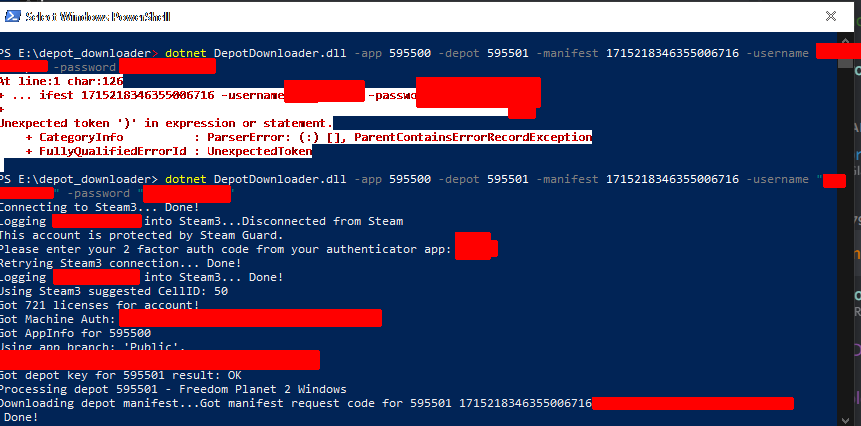
7: Patiently wait for the download to complete.
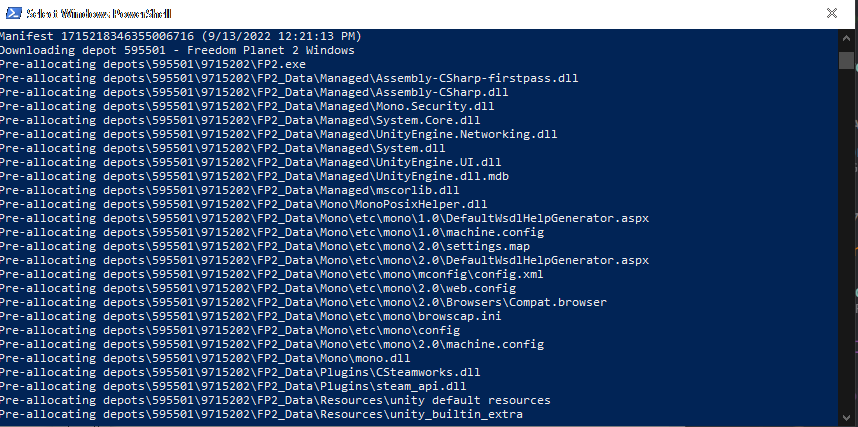
8: When finished, the files will be at
<Depot Downloader Install Dir>\depots\595501\9715202
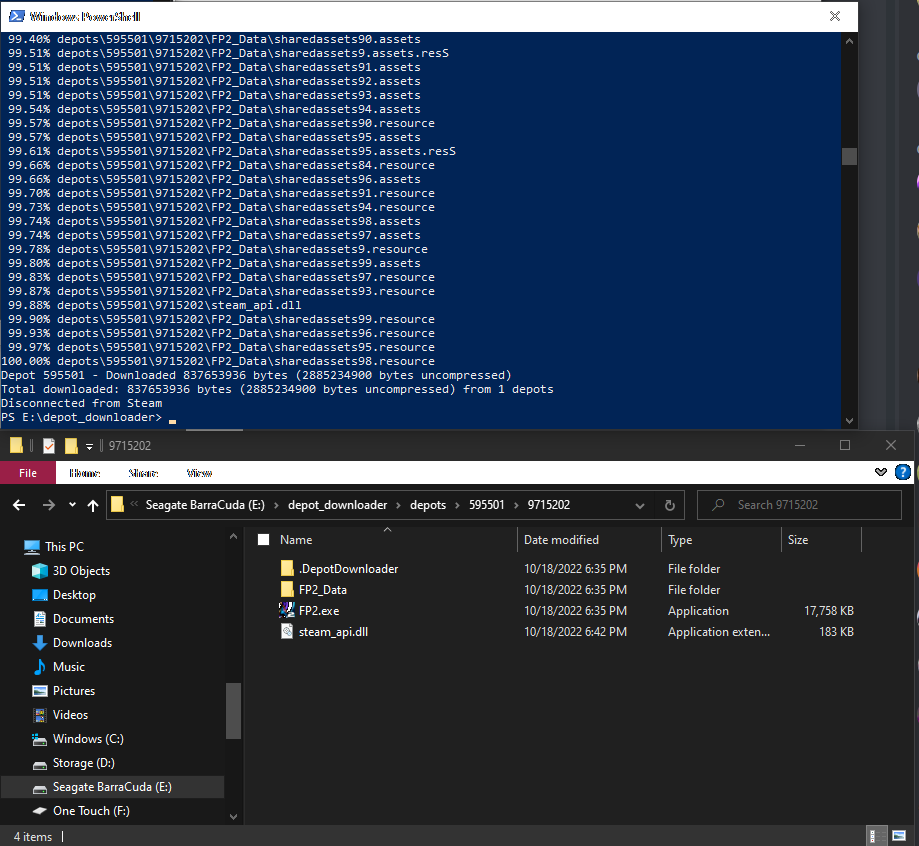
9: From here, I recommend making a backup copy of the FP2 install you just downloaded. You can name the folder whatever you want and save it wherever you want, as long as you keep the files together. You can remove the .DepotDownloader folder from it if you want to. When you want to run version 1, run your new downloaded copy of the game. When you want to run the newer version, continue using your usual steam folder.
Option B: if you've already been submitting runs and can show evidence that you bought the game already, you can probably just ask somebody if they can send you 1.0.0r and skip this hassle.
--
Option C: You can try stepping through this old guide. I've had no luck with it, though https://steamcommunity.com/sharedfiles/filedetails/?id=889624474
Recently, the game's rules have been rewritten to improve readbility and adjust the new structure of the leaderboards.
To sum up main points:
- Except for Lilac Unrestricted, all runs must maintain a stable 60FPS. Changing the framerate or v-sync settings during the run is not allowed
- Except for