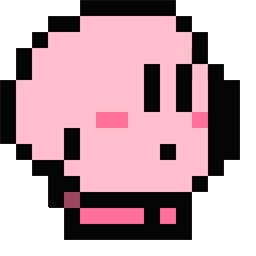Hey! I've decided to try my hand in speedrunning. I've downloaded and set up Livesplit, and picked a game, but for some reason, my splits don't record game time, only real time.
Recording game time is going to depend on what game it is. Talk with the community for the game you're running.
I don't understand. The game is Spacelords, no one else has placed a time. Don't I just set up splits and what not, and start the timer? When I try to start the timer, it doesn't record any sort of time, but it does using real time.
Have you done a run of the game yet? It wont have splits unless you've done at least 1 run.
I think I must be missing some fundamentals of the program. First I went into "edit splits", found the game and category, and then began adding splits in and renaming them.
So I think you're talking about an auto splitter, that stops at loading screens and records an IGT That has to be custom-made and implemented into the splits unless the game comes with a .dll for just that (which is enormously rare but I've seen it before). Otherwise, it'll do RTA - if there is an auto splitter available you can make the timer display two clocks at once for RTA and IGT. https://www.speedrun.com/speedrunning/thread/fw9ey
I apologize if I'm not giving the best details. So, I don't know very much about speedrunning or the software. I was just hoping to use something that records my time in a mission-based game. I was under the impression--from videos--that I could just set up these "splits" as missions, and just click a hotkey to start and pause the timer, and to skip to the next mission/split.
No, the action of splitting is manually performed by every runner unless the game has an autosplitter which is a script that hooks into the game running on the PC to automatically split for you.
If the game hasn’t been run before and you are the first then it’s clear that there is no autosplitter and you must split manually. You’re not doing anything wrong, you just need to literally hit the split key to start splitting for each mission you have setup as a split.
[quote=freckledbanana]I was under the impression--from videos--that I could just set up these "splits" as missions, and just click a hotkey to start and pause the timer, and to skip to the next mission/split.[/quote]
Yes, that can be done easily yourself. Just look up a LiveSplit tutorial and follow the instructions. For real-time, you press the split hotkey at the start of the run and every next split until you get to the end. You can also pause the timer and skip forwards and backwards. In your case, you would press whatever key you set as your split hotkey when you start the game and at the end of every mission with the time stopping when you finish it.
For in-game time, a program called an autosplitter can automatically press pause the game during loads and/or split, and have to be custom made for each game. There's no "one size fits all" autosplitter. Most can be found by typing the game name in the Edit Splits menu, and you should check with the specific game's community for more information about that.
[quote=freckledbanana]When I try to start the timer, it doesn't record any sort of time, but it does using real-time. It just shows "-" under each split.[/quote]
If you're splitting and have already done at least timed one run, make sure the compassion mode is set to Real Time and not Game Time in the Right Click > Compare Against... menu and Current Comparision in the Edit Layout menu (check the tabs for each component, namely Splits).
What I was doing wrong was thinking I needed to use "game time" and not "real time". I'm not sure why I was under that impression. I appreciate the feedback, and I apologize for making it so difficult.
So just "split" at the start of the mission, again at the end and quickly pause, and then resume split at the start of the next mission?
Split every time you want to advance. The first split input will start and the last will stop the timer, with every one in the middle advancing the split you are on. Trying to manually remove loads will be really hard to do accurately, that's for taking a break during the run (not allowed in most communities but more common with really long runs).
Just ignore the load times and time all the way through from start to end - that's what real time is. Time without loads is a separate metric and trying to manually remove loads from RTA timing will almost certainly be rejected or ignored (if the mods retime the run).
If you really want to remove loads, you need an autosplitter. If your game doesn't already have one, you can learn how to make one yourself if you want here. The load-removed time would then have a second metric on the leaderboard, separate from real time